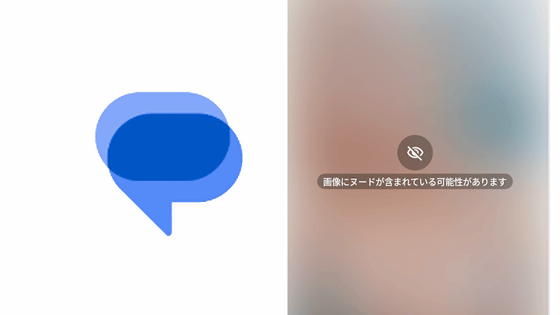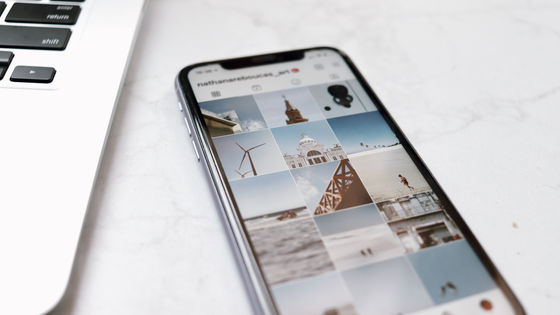How to remove 'Scan for Sensitive Content' introduced in Android update
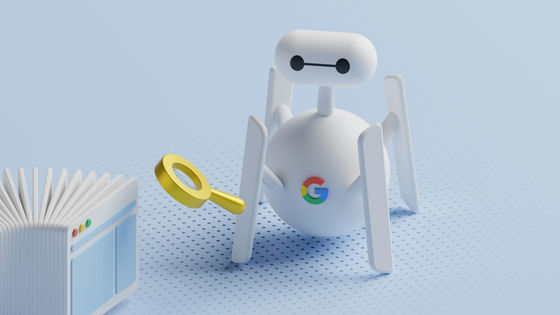
On October 5, 2024, Google implemented a security update for Android and introduced a new app called 'Android System Safetycore.' This app detects potentially fraudulent links and sensitive content in 'Google Messages.' Although it is explained that Google has no way of knowing that it has detected the app, users are concerned that it has been installed without their consent.
Google Online Security Blog: 5 new protections on Google Messages to help keep you safe
What is the 'SafetyCore' app on my Android phone?
https://9to5google.com/android-safetycore-app-what-is-it/
No, Google Is Not Scanning All the Images on Your Android Phone
https://www.howtogeek.com/google-is-not-scanning-all-the-images-on-your-android-phone/
Android System Safetycore is an app installed on devices running Android 9 or later, and has the following five functions:
◆1: Fraud detection
If Google Messages detects a message that it suspects to be potentially fraudulent, it will automatically move the message to the spam folder or warn the user.
◆2: Detecting dangerous links
If Google Messages detects a message containing a potentially dangerous link, it will alert you and block messages with links from suspicious senders.
◆3: Detecting messages from abroad
When Google Messages detects a message from a foreign country that is not in your contacts, it will automatically move it to the 'Spam/Blocked' folder.
◆4: Sensitive content detection
'If an image that may contain nudity is about to be sent or forwarded, it will warn the user of the risks of sending nude images. Google does not see the image, nor will Google know that nudity has been detected. It is offered as an opt-in for adults, and an opt-out for those under 18.'
◆5: Spoofing detection
It verifies the contact's public key to check that you are sending a message to the right person.
The problem is the 'detection of sensitive content.' According to Google's explanation, the content of the device will not be leaked to the outside, but many users are concerned about privacy issues, saying that it is a problem that apps that scan the content of the device are installed without the user's consent.
Reviews on Google Play include comments such as, 'I was shocked when it was installed automatically,' 'What is the point of installing an app with an unknown purpose without any notice?' and 'I couldn't get consent, and I couldn't pause or stop the installation.'
To uninstall this app:
First, open the Settings app and tap 'Apps.'
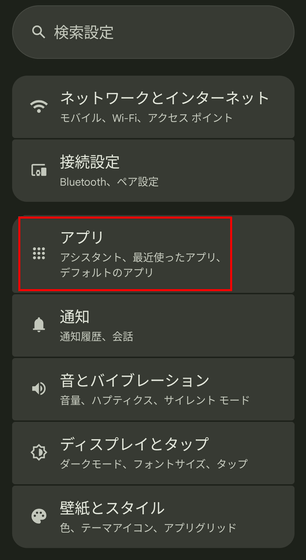
Tap 'Show all xx apps'.
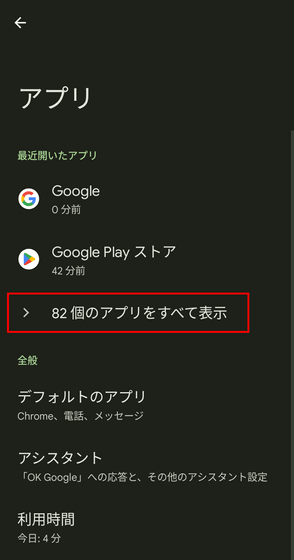
Tap the search icon on the top right.
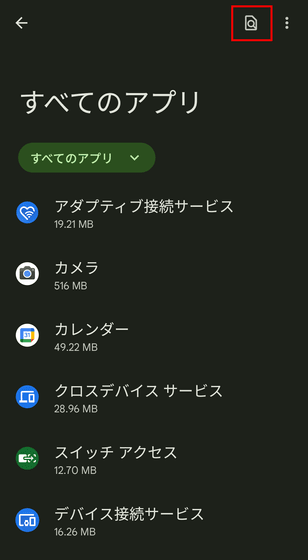
Enter 'Android System SafetyCore' in the search field and tap the app that appears.
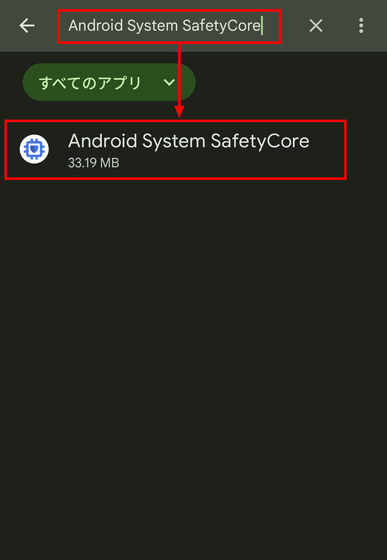
Tap 'Uninstall' to complete the process. However, there are cases where uninstallation is 'disabled' or where it is not possible to uninstall or disable the app. Even if you uninstall the app, it may be installed again. For adult users, 'detection of sensitive content' is introduced as an opt-in feature, so it will not be enabled unless you turn it on in the settings. However, in Japan, the setting screen could not be found, so it may not have been introduced yet.

Apple had also announced plans to implement a feature to scan photos and messages on iPhones to remove child abuse sexual material (CSAM), but has reportedly abandoned the plan after concerns about the feature.
Why did Apple give up on developing a child pornography detection tool? - GIGAZINE
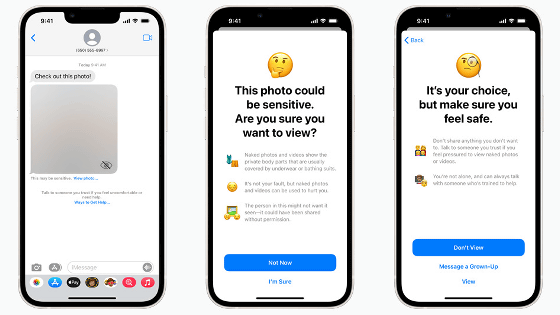
Related Posts:
in Free Member, Software, Smartphone, Review, Posted by log1p_kr