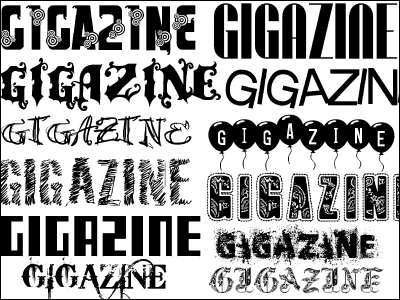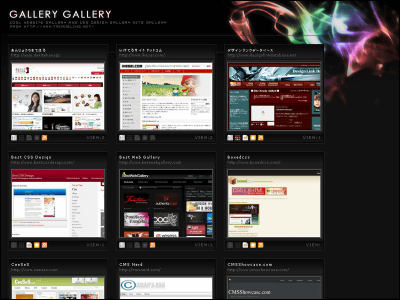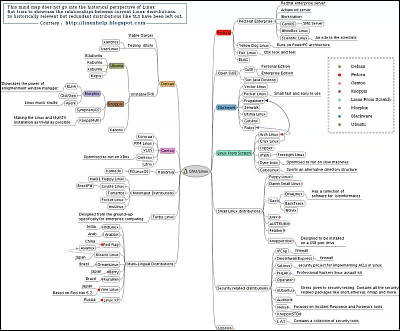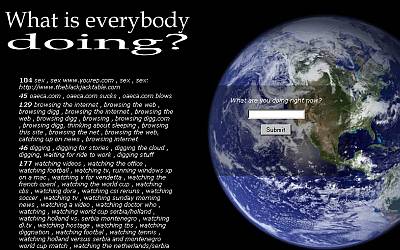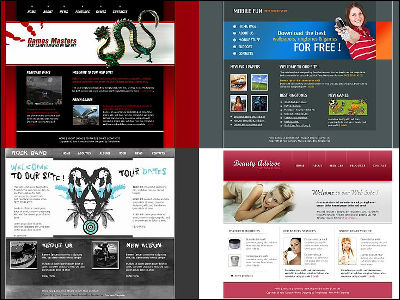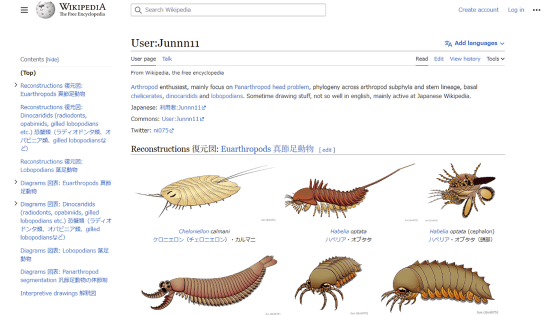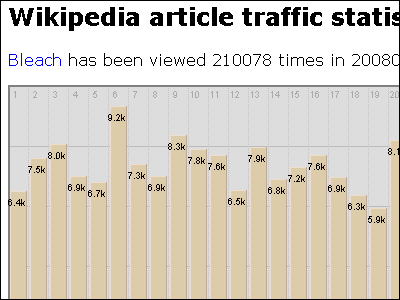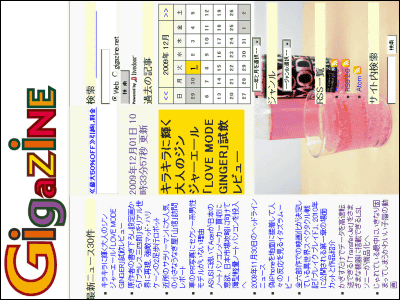'WikiTok' lets you browse Wikipedia pages one after another in a TikTok-like way
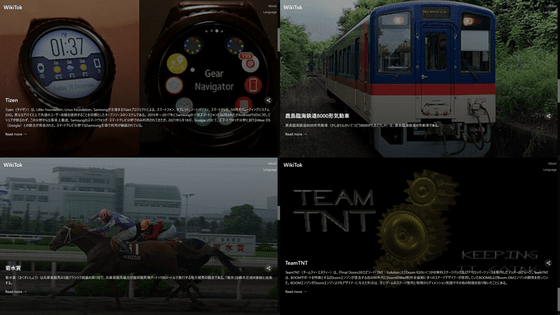
The encyclopedia site Wikipedia has
WikiTok
https://wikitok.vercel.app/
When you open WikiTok, it looks like this. Along with the image from Wikipedia, the article name and summary are displayed.

Scroll down to the next article.
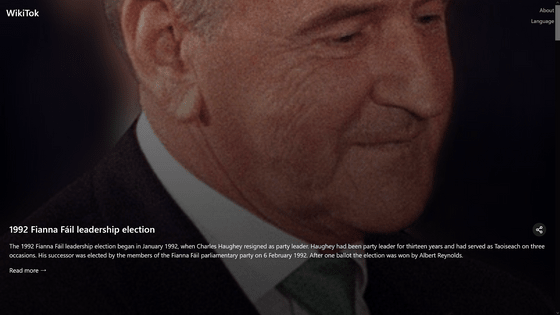
If you come across an article that interests you as you read, click 'Read more.'
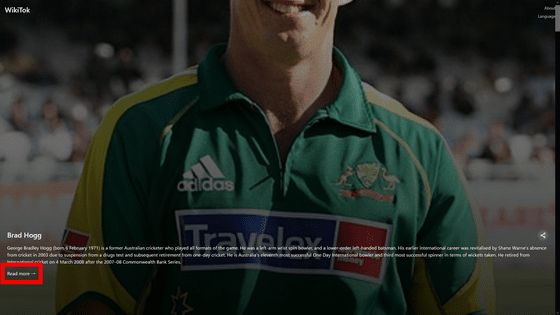
This will take you to the corresponding Wikipedia page.

WikiTok also supports the Japanese version of Wikipedia. To switch to the Japanese version, click 'Language' in the upper right corner and click 'Japanese' from the pull-down menu.
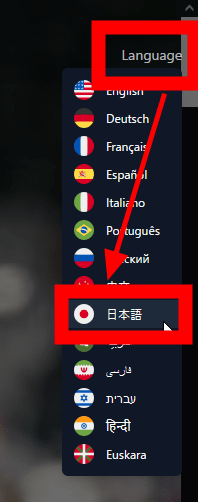
Like the English version, the Japanese Wikipedia page name and summary are displayed.

Developer aizk wrote on the message board site Hacker News, 'I developed WikiTok on a whim after seeing someone asking for it on X (formerly Twitter). The code is very simple: request a random article, get a snippet, and attach an image. There's plenty of room for optimization in WikiTok, but it's still fun even
The WikiTok source code is available on GitHub.
GitHub - IsaacGemal/wikitok
https://github.com/IsaacGemal/wikitok
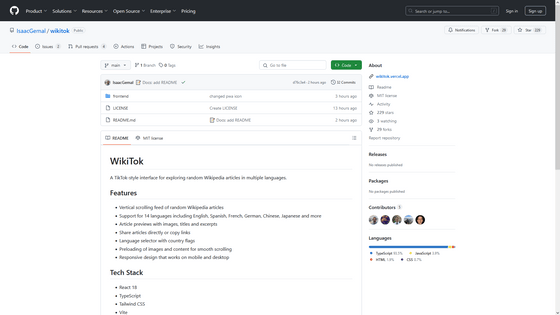
Related Posts:
in Review, Web Service, Posted by log1r_ut