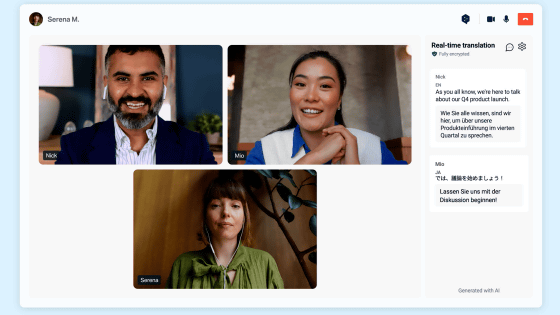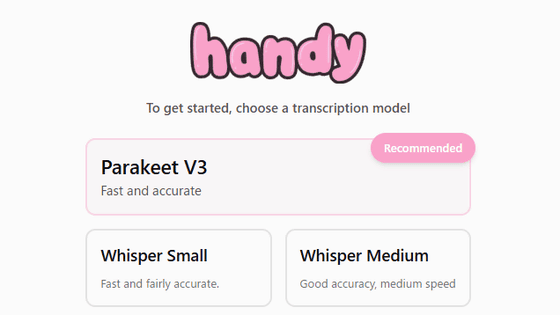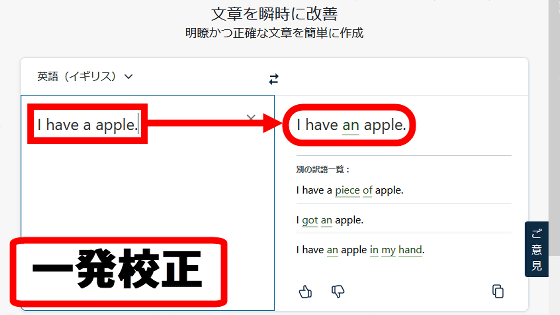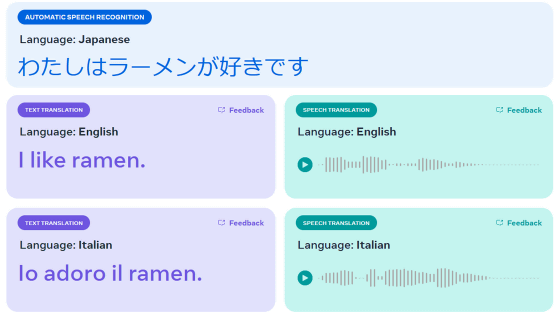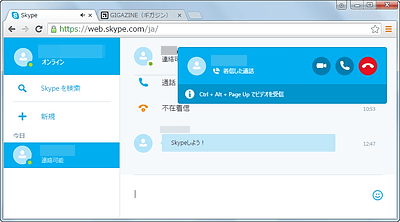'Pinch' that enables real-time voice translation in video conferencing has been released, and it supports Japanese, so I tried it

Pinch , a service that translates voice conversations in real time during video conferences, was released in January 2025. It supports 20 languages, including Japanese, and a demo is available for one person to try out the real-time voice translation.
Pinch Video Call - Real-time Language Translation for Video Calls & Webinars
Pinch demo - YouTube
According to the demo video for 'Pinch,' you first need to select the language you speak and the language you want to translate the voice into.
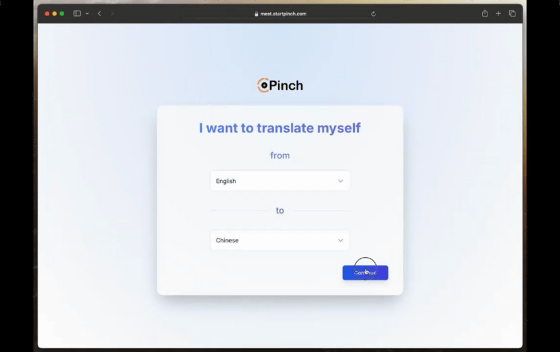
You can also choose to have your voice be a male or female voice.
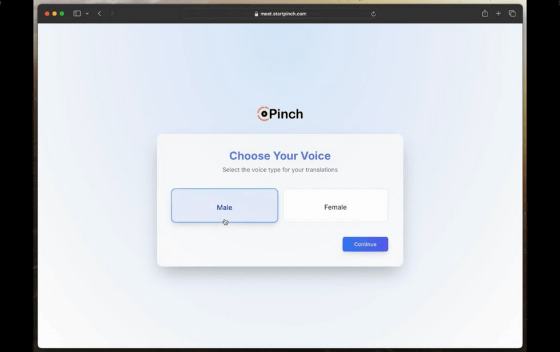
First, Christian on the left side of the screen gives a greeting in English.

On Keyu's screen, Christian's greeting was translated into Chinese and an audio version was played.

This time Keyu will reply in Chinese.
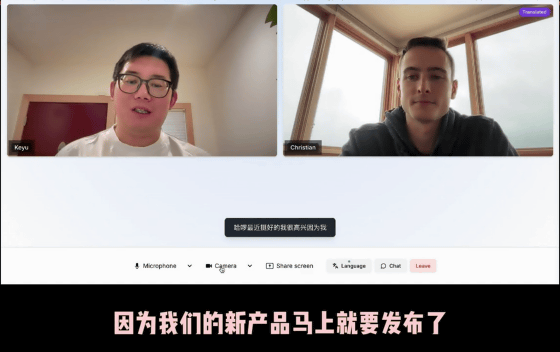
Then, Christian's screen translated Keyu's words into English, and the audio was played almost in real time. In this way, Pinch can be used for real-time voice translation in video conferencing.
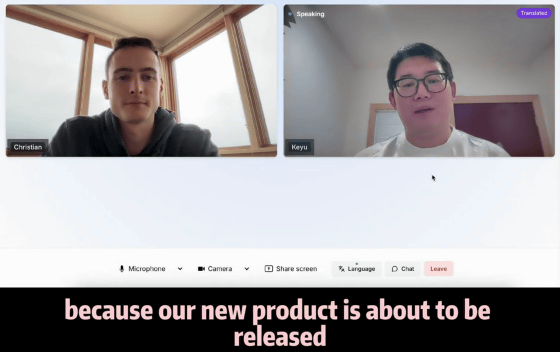
You can actually try out Pinch's real-time voice translation from
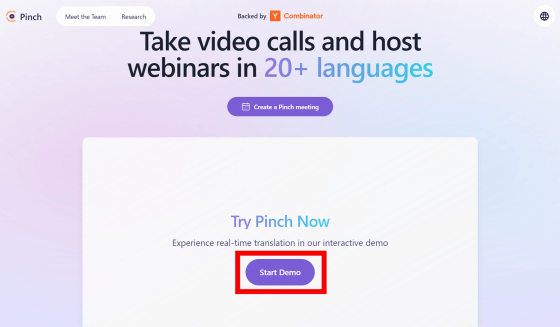
A pop-up will appear at the top of the screen saying 'startpinch.com is requesting the following permission' and ask for permission to use the microphone. Select 'Allow only when accessing the site.'
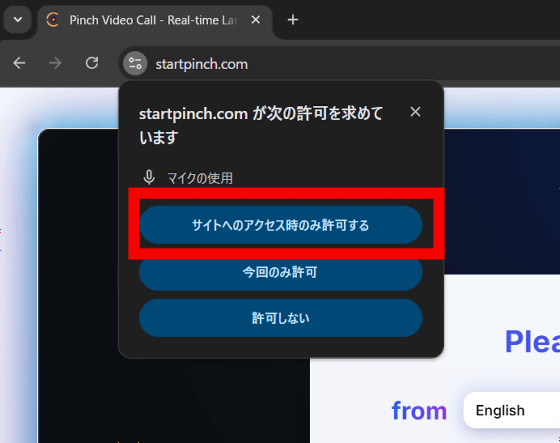
Next, you will be asked for permission to use the camera, so click 'Allow only when accessing the site.'
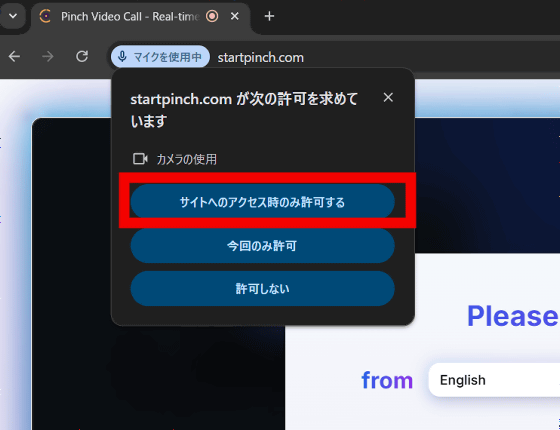
Select the language you want to speak. In this example, select 'Japanese.'
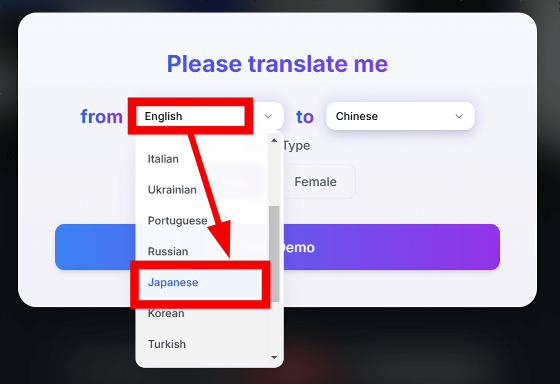
Next, select the language you want to translate into. In this case, I chose to translate into English.
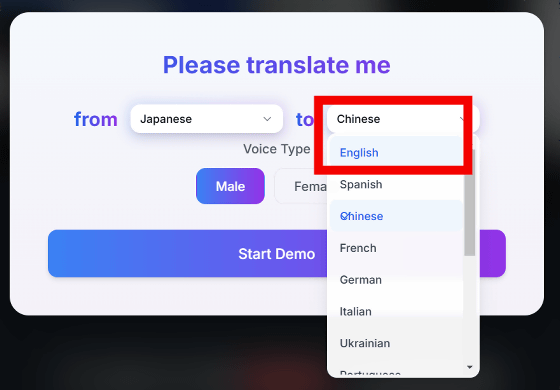
Finally, select whether you want the translation voice to be a male or female voice. In this case, select 'Male' and click 'Start Demo'.
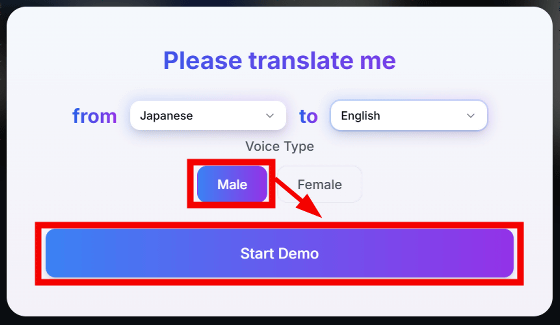
Then the demo started. The original screen was displayed on the left side of the screen, and the translated screen as seen by the other person was displayed on the right side. The demo had a time limit of 120 seconds.
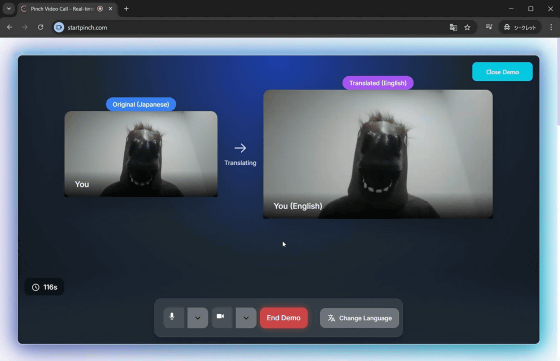
If you try speaking, your words will first be recognised as original Japanese and the text will be displayed at the bottom of the screen.
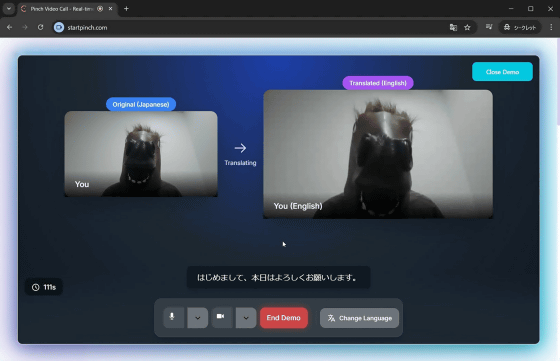
Immediately after, the spoken words were translated into English and the audio was played after a short delay. In this way, in the demo, you can compare the words you spoke with the translated audio and check the accuracy of the translation.
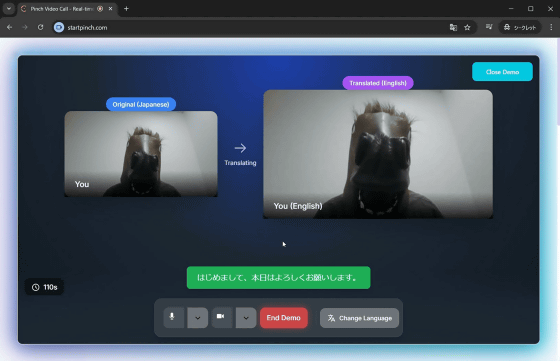
You can see a demo of Pinch's real-time voice translation in the video below. Note that there is faint background music throughout the video, but this is the background music that plays on the Pinch demo page itself.
I tried using a demo of 'Pinch', a real-time voice translation tool for video conferencing - YouTube
Related Posts:
in Review, Web Service, Video, Posted by log1h_ik