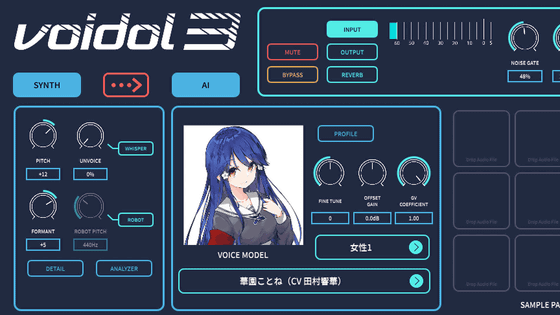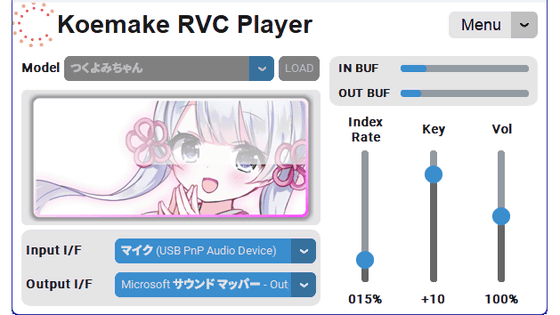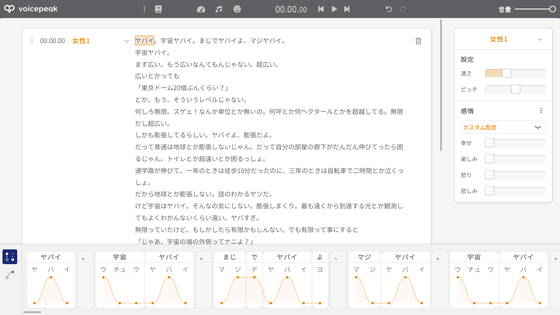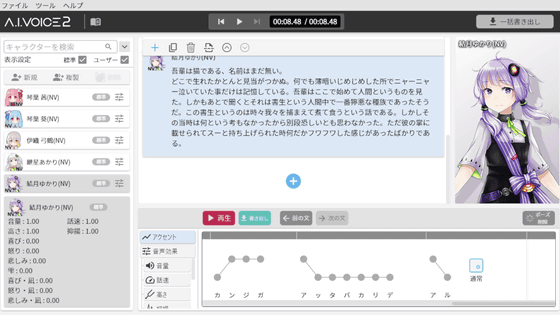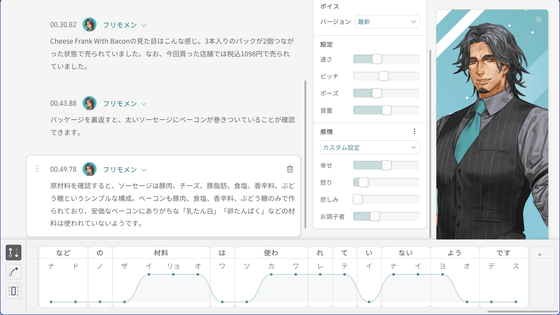I tried using the RVC conversion models 'Megpoid' and 'Otomachi Una' for 'Voidol3R', which can perform high-precision and natural voice changes in real time using AI
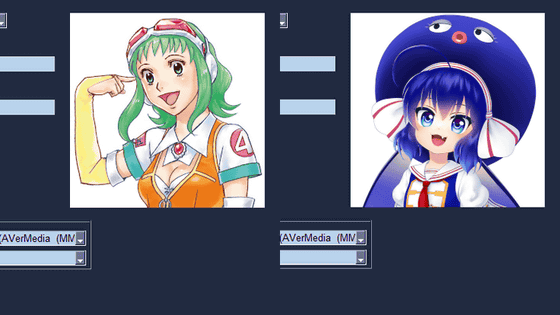
Crimson Technology's sound quality conversion software 'Voidol3R' now features voice models for the real-time sound quality conversion (RVC) mode, including '
Voidol3R | Versatile voice conversion | Crimson Technology Co., Ltd.
https://crimsontech.jp/apps/voidol3r/
Voidol3R is a free update from Voidol 3 that supports the RVC engine 'Voidol RVC'. For information on how to install and operate Voidol3R, please read the following article.
I tried using the SYNTH mode of 'Voidol3' which can easily and freely convert anyone's voice into a female voice, male voice, whispering voice, etc. in real time. Review - GIGAZINE
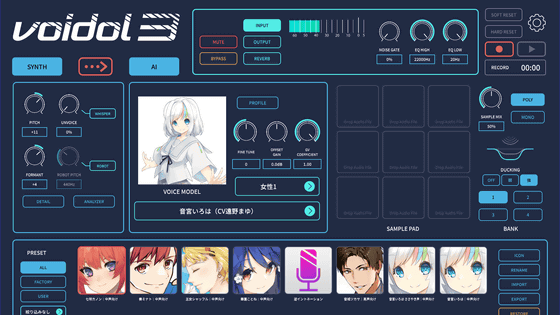
After installing Voidol3R, install Voidol RVC. Launch VoidolRVCSetup.exe in the ZIP file you purchased and downloaded to launch the setup wizard. The terms of use will be displayed, so after reading them, check 'I accept the license agreement' and click 'Install'.
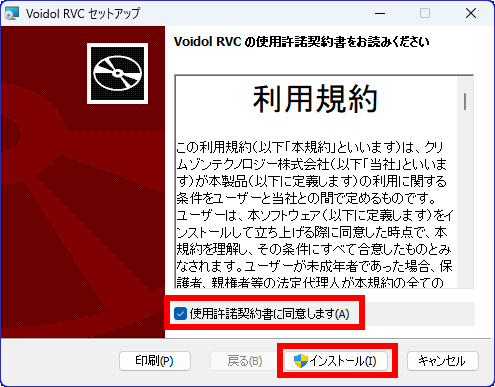
When the installation is complete, click 'Finish'.
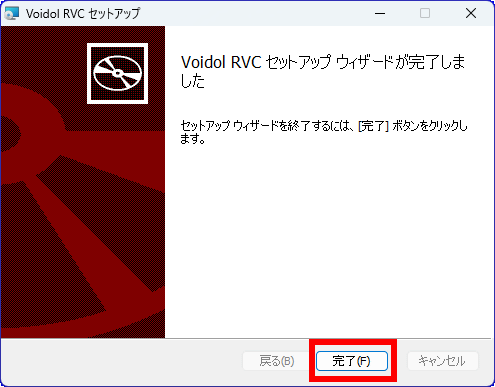
Start Voidol3R and select 'Start Voidol RVC' from 'Tools' on the menu bar.
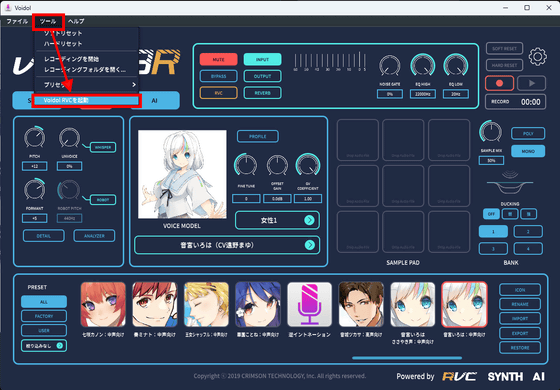
The Voidol RVC screen looks like this: It displays the voice model and its icon, along with sliders for adjusting pitch and noise gate, conversion mode, audio settings, and mute and bypass on/off buttons.
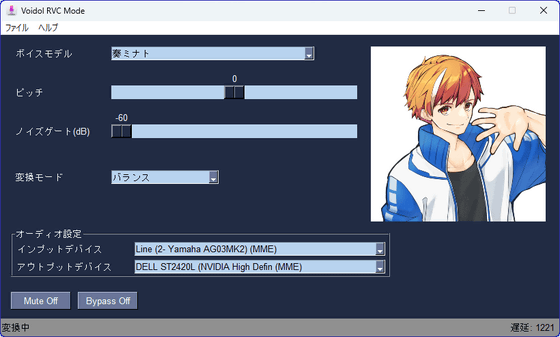
To add a model, select 'File' and then 'Add Voice Conversion Model.'
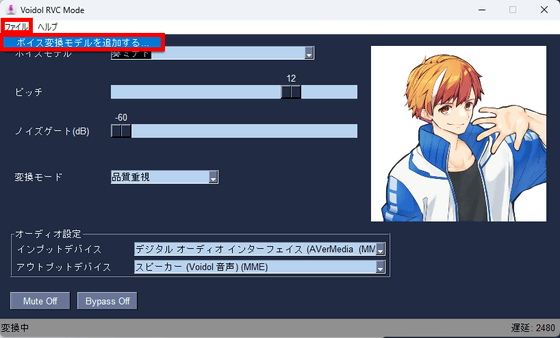
Enter the CKPT file and license key for the model you want to add, then click 'Add'.
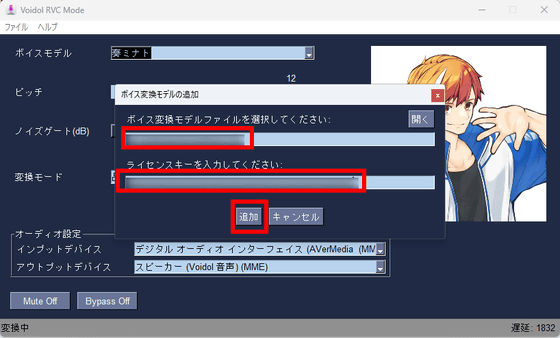
Then, the voice conversion model was added. Now, if you speak into the microphone of the input device, the converted voice will be output from the output device.
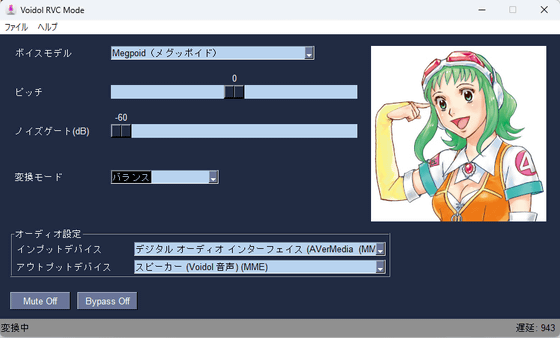
The following movie shows the voice conversion in real time using Voidol RVC and the 'Megpoid' voice conversion model. Since the source of the conversion is a male voice, the pitch is set to +12. The lag of the voice conversion varies depending on the conversion mode, with a delay of about 0.5 seconds for 'high speed emphasis', about 1 second for 'balanced', and about 1.7 seconds for 'quality emphasis'. However, the impression that the voice after conversion sounds slightly smoother with the emphasis on quality.
This time I tried loading the Otomachi Una voice conversion model.
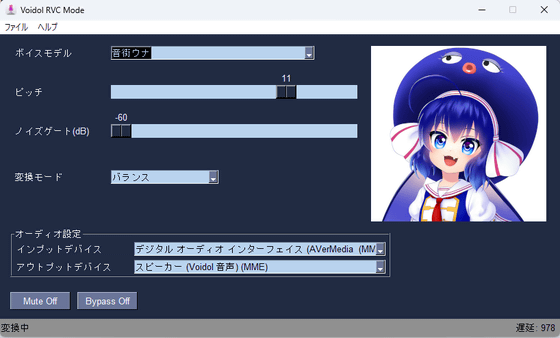
In the movie below, you can see the pitch set to +12 to convert the voice of a male editorial staff member into the voice of Otomachi Una. The lag is the same as Megpoid, with the conversion mode set to 'balanced' taking about 1 second, 'fast conversion' taking about 0.5 seconds, and 'quality-oriented' taking about 1.7 seconds. As you can see from the movie, the quality of the original voice and the converted voice are quite different, but you can see that the conversion is clear enough that you can properly hear what is being said.
By specifying 'Speaker (Voidol Voice) (MME)' as the output device for Voidol RVC and 'Speaker (Voidol Voice)' as the input device for voice chat such as Discord, you can have a conversation while changing your voice quality in real time over voice chat.
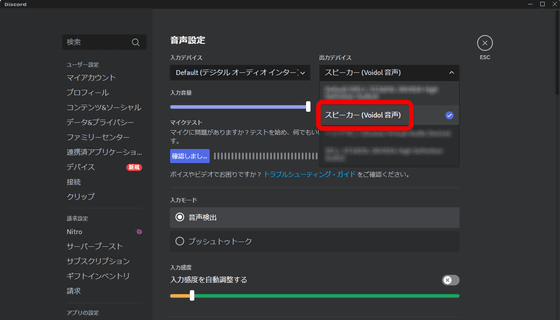
Please note that Voidol3R can be used on PCs or Macs without a graphics board, but RVC mode is only available on Windows PCs with NVIDIA graphics boards. The recommended specifications are 'CPU: Intel Core i7-9750H or higher', 'GPU: GeForce GTX 1650 4GB GDDR5 or higher', 'Memory: 16GB or more', and 'Free storage: 10GB or more'.
Voidol3R can be purchased at Amazon.co.jp for 29,700 yen including tax. Until January 7, 2025 (Tuesday), you can purchase it for 10% off at 26,730 yen.
Amazon.co.jp: Voidol3R for Windows Voidol Series Winter Sale 2024 | Download Version: Musical Instruments & Audio Equipment
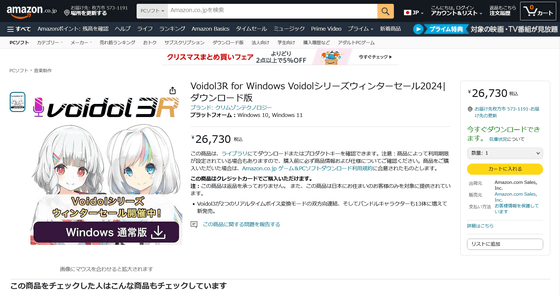
Megpoid and Otomachi Una, voice models for Voidol RVC mode, can be purchased for 4,400 yen including tax. Until Tuesday, January 7, 2025, you can download and purchase them for 20% off at 3,520 yen including tax from the following page.
Amazon.co.jp: Megpoid Voidol Voice Model for RVC Mode Voidol Series Winter Sale 2024 | Download Version: Musical Instruments & Audio Equipment
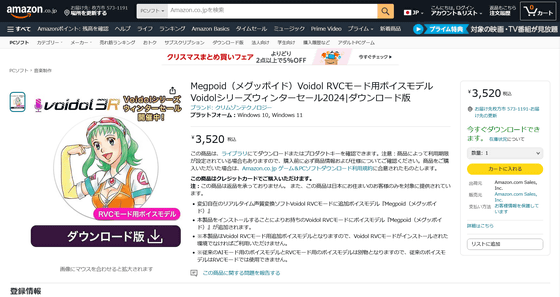

Related Posts: