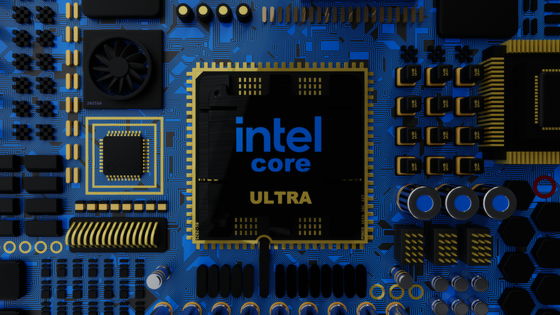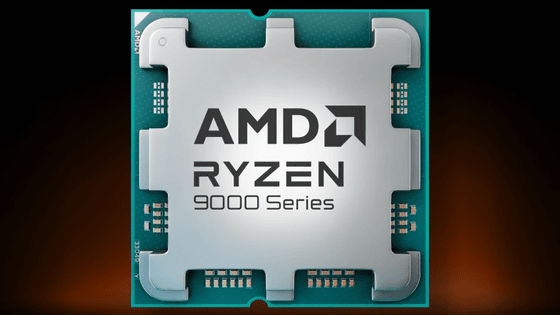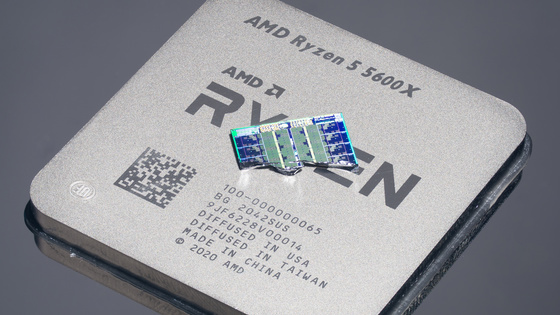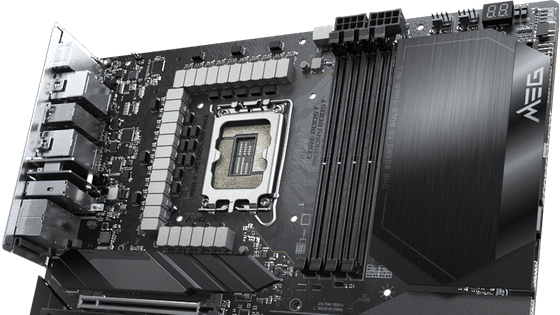Intel releases Arrow Lake gaming performance improvement update, fixes 4 of 5 root causes

Regarding the 'Core Ultra 200S' processor, which has had inconsistent performance since its release and which Intel itself has acknowledged and promised to fix, Intel has announced that it has 'identified five performance-impeding issues and distributed updates to fix four of them.'
Field Update 1 of 2: Intel Core Ultra 200S Series Performance Status - Intel Community
Intel announces Arrow Lake performance fix is now available — another update coming next month | Tom's Hardware
https://www.tomshardware.com/pc-components/cpus/intels-arrow-lake-performance-fix-is-now-available-another-update-coming-next-month
Intel Reports Findings on Missing Arrow Lake Performance, Targets Jan 2025 for 0x114 Microcode | TechPowerUp
https://www.techpowerup.com/329990/intel-reports-findings-on-missing-arrow-lake-performance-targets-jan-2025-for-0x114-microcode
The Core Ultra 200S was a model that was touted to have improved processing performance while reducing power consumption compared to existing products, but there was a large variation in performance depending on the environment, especially during gameplay, and reviewers who tested the performance were divided into good and bad reviews.
Intel itself acknowledged this, saying that 'performance at launch was below Intel's own expectations' and promised to fix it.
Intel's 'Core Ultra 200 (Arrow Lake) series' performance falls short of expectations, so fixes are promised - GIGAZINE
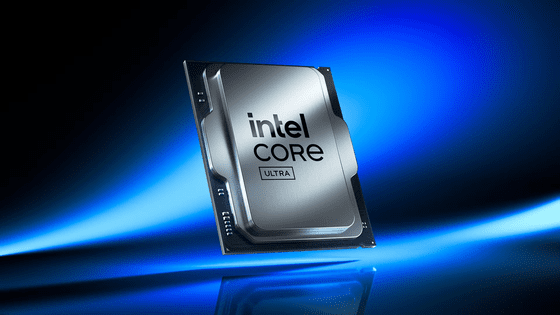
As a result of Intel's investigation, they have identified five root causes that affect performance:
◆1: The Performance and Power Management (PPM) package is defective.
◆2: Intel Application Optimization (APO) is not enabled
◆3: When trying to start a game title using Easy Anti-Cheat, a blue screen occurs
◆4: Performance not configured correctly in reviewer BIOS
◆5: New BIOS performance optimization

More details are as follows:
◆1: Performance and power management package is defective
Processor operation can be adjusted by software, and in Windows, it can be adjusted in the 'Power Plan' settings. According to Intel, Windows 11 24H2 had a flaw in the PPM setting at the OS level, which caused a significant performance drop of 6% to 30%. This led to abnormal CPU scheduling behavior and variability in evaluations for each benchmark.
◆2: Intel Application Optimization (APO) is not enabled
Intel Application Optimization is a feature that optimizes thread scheduling in real time within a game or OS to improve performance. The aforementioned PPM flaw caused the processor to enter an abnormal state and the feature was not enabled. In addition, the BIOS version of the motherboard released for reviewers did not enable APO by default.

◆3: When trying to start a game title using Easy Anti-Cheat, a blue screen occurs
The root cause of this issue was a problem with the Easy Anti-Cheat driver bundled with Windows 11 24H2 and PC games. Epic Games, the developer of Easy Anti-Cheat, has distributed a fixed driver.
◆4: Performance not configured correctly in reviewer BIOS
When early reviewers who received the product changed their BIOS settings back to default, the settings that would improve performance were not changed, which resulted in issues such as unstable or fluctuating compute tile ring frequency, no performance improvement in games that benefit from
◆5: New BIOS performance optimization
'As a result of our investigation, we have identified several performance optimization issues that were not addressed in recently developed or previously released motherboard BIOS images,' Intel said, promising to fix them in the future.

The first four issues have been fixed in Windows 11 Build 26100.2314 , and the fifth issue, 'New BIOS Performance Optimizations,' is scheduled to be released in early January 2025 after validation by Intel.
Intel said, 'You can apply the available updates now or wait for a final performance update in January. The performance improvements you experience will vary depending on the current patch/update state of your system, the applications you use, and the BIOS/OS/software settings you apply. Finally, we would like to thank our reviewers and user community for their generous feedback.'
Related Posts:
in Hardware, Posted by log1p_kr