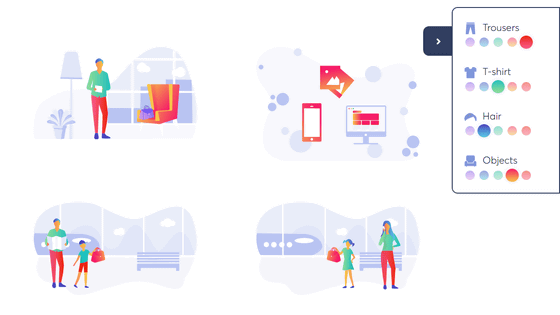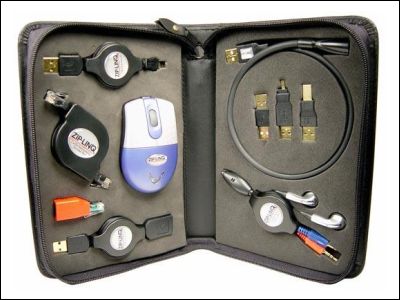Internet service 'Design the next iPhone' that allows you to customize the design of the iPhone as much as you like can be installed from the camera to the click wheel and stand
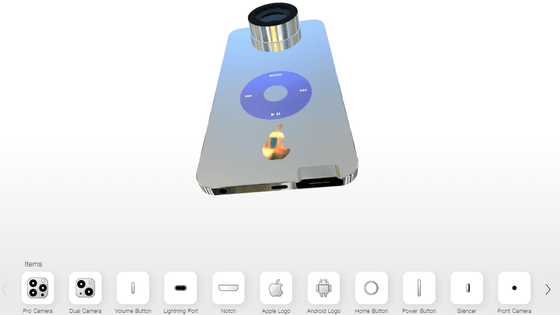
' Design the next iPhone ' is a web service that allows you to create your own iPhone custom design.
Design the next iPhone
When you visit the site, you will see a bare iPhone with no buttons or ports. From here, you can customize it to your liking.
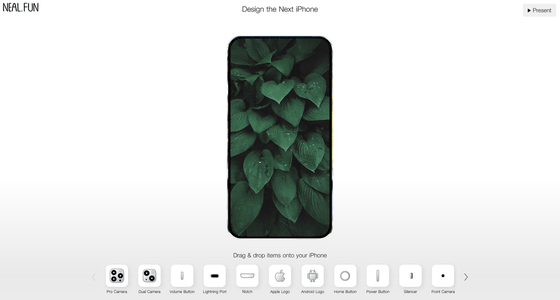
You can zoom in and out on the iPhone by operating the mouse wheel, and change the orientation by dragging the iPhone.
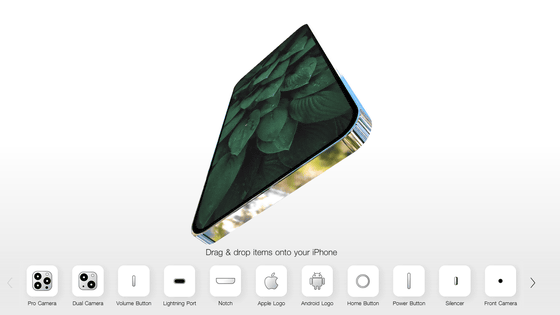
The back is solid color.
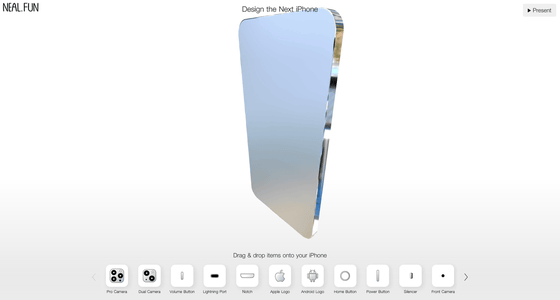
Various Apple product parts are lined up below, and you can attach whatever you like to your iPhone. For example, if you want to add 'Pro Camera', click and drag the part. An icon is displayed while dragging.
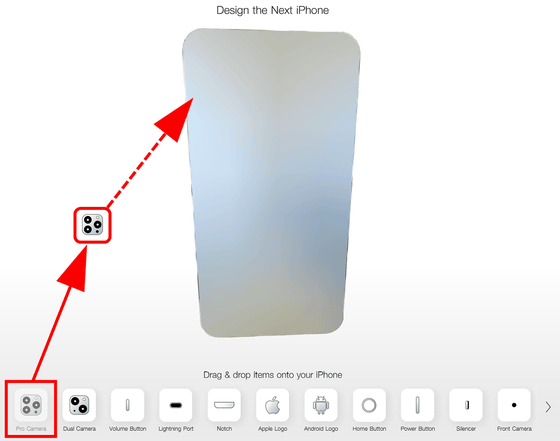
When it comes to a place where the terminal can be placed, the icon changes to the part itself, so you can place it wherever you like. Speaking of the camera of the iPhone, it is basically on the upper left side of the back.
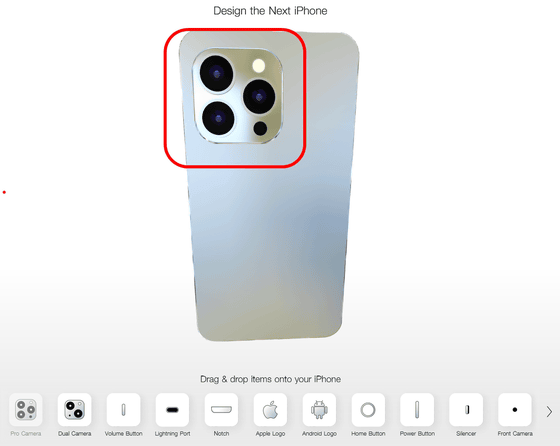
However, 'Design the next iPhone' can also be placed closer to the center. In addition, once placed, the parts are fixed there and cannot be moved to say ``I want to move a little here''.
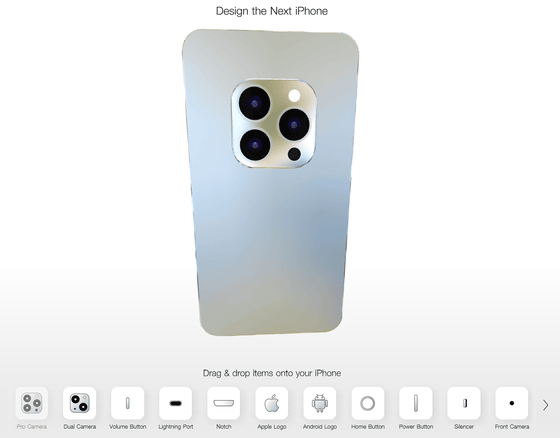
When a part is selected, the menus 'Color' and 'Delete' are displayed in the upper right of the lower parts list, and you can change the color of the part and delete it. If you want to move a part that has been placed in an unintended position, you need to delete it once.
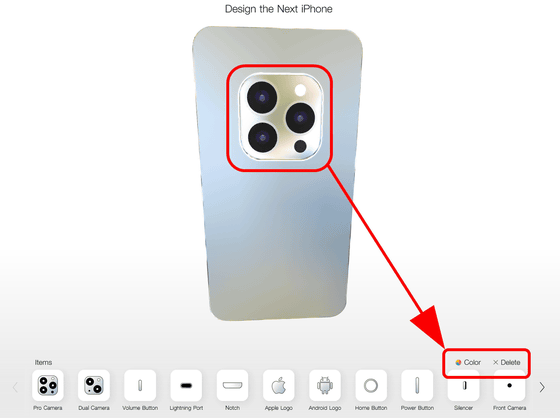
Available colors are universe gray, lead (lead), offshore blue, gold, green, red, midnight, purple, pink, orange, rust (rust), tacky yellow (bright yellow), blue pull (bluish purple), and cyan. Place the cursor over each color icon to preview the color of the part, and click to officially change it. The color can be changed freely later.

When you set one part, when you click the iPhone body, the menu 'Wallpaper' and 'Color' will appear in the lower right.
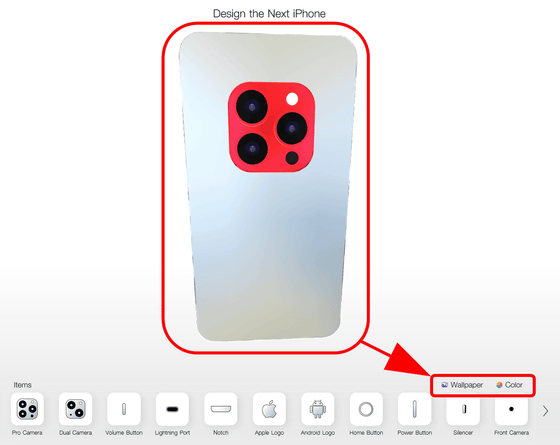
By clicking 'Wallpaper', you can change the wallpaper on the screen side. In addition to being able to upload by yourself, seven types of 'Leaves', 'Splatter', 'Grandient', 'Mountain', 'Dog', 'Hot Air Balloons', and 'Bliss' are prepared by default. Similar to the part color, the wallpaper will be previewed when you place the cursor over it, and the selected one will be set when you click it.
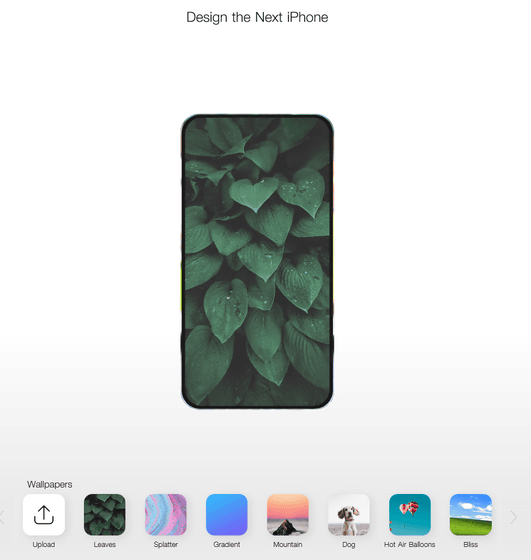
If you make it 'Bliss', it looks like this. Although the terminal is an iPhone, the OS
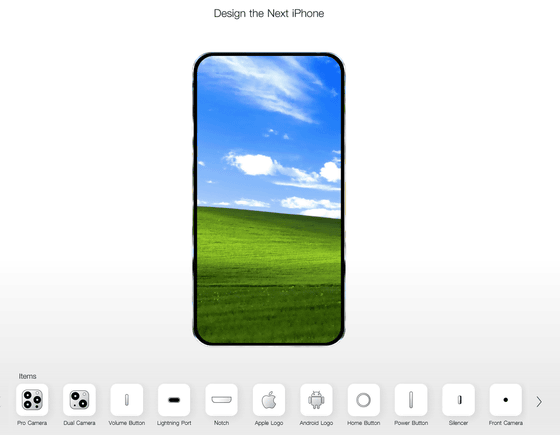
With 'Color' you can change the body color in the same way as the parts.
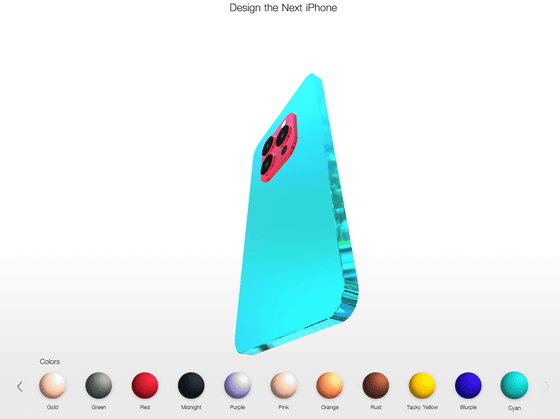
Among the prepared parts, 'Pro camera', 'Dual camera', 'Volume button', 'Lightning port', 'Notch', 'Apple logo' are like the current terminal, but there is absolutely no Apple terminal 'Android There is also a 'logo' and a 'home button' that is no longer there.

In addition, you can also choose the 'Click Wheel' that was once installed in the iPod, and the 'Pro Stand' for the Mac Pro.

You can even attach a joystick or steering wheel.

In addition, since the installation place is OK anywhere as long as there is space, you can also arrange buttons on the screen side. The iPhone that the wheel is too disturbing has been completed.
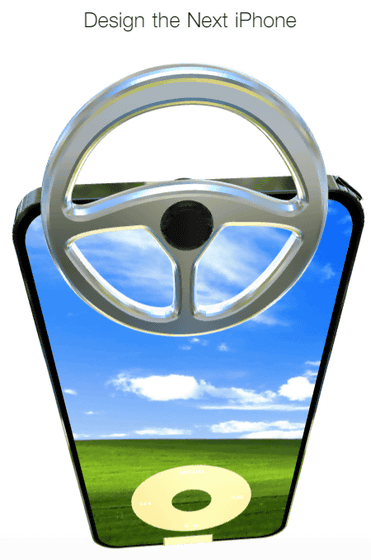
The bottom has an HDMI port instead of a Lightning port. Since it is not a mini HDMI port, it can be connected with a normal HDMI cable.
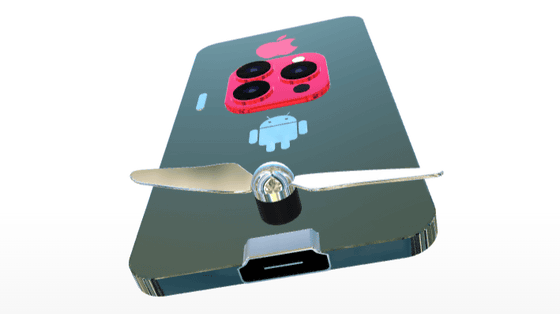
When completed, press the 'Present' button in the upper right of the screen.
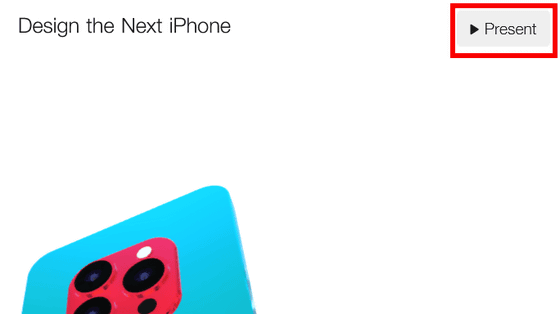
Then Tim Cook CEO comes out from the right side of the screen and presents this crazy iPhone as 'next iPhone'. By clicking 'Download Video' at the bottom of the screen, you can download a short movie that rotates the designed iPhone sideways.
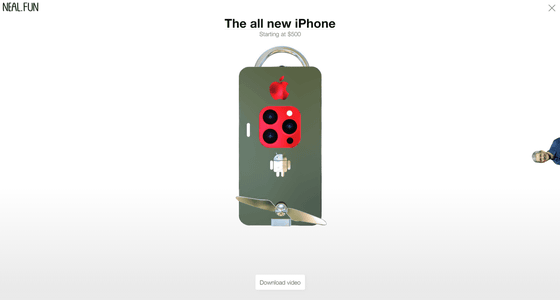
The movie actually generated looks something like this. Please try designing various cool iPhones.
iPhone with steering wheel made with 'Design the next iPhone' - YouTube
By the way, 'McPhone' made by Mr. Neil Agarwal, the author of the service, looks like this.
The McPhone pic.twitter.com/KDtGiT5fRY
— Neal Agarwal (@nealagarwal) August 23, 2022
Related Posts:
in Video, Web Service, Review, Posted by logc_nt