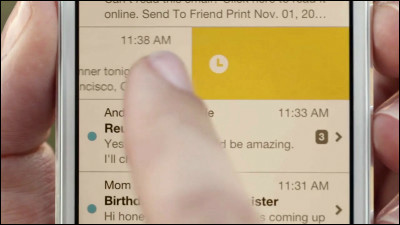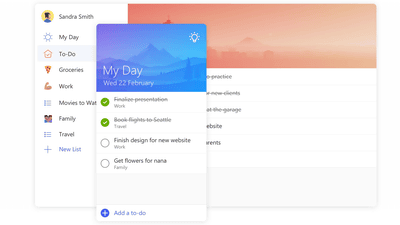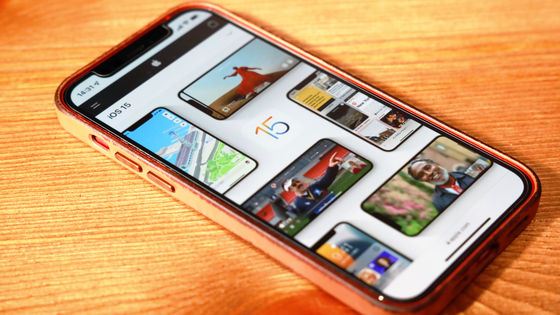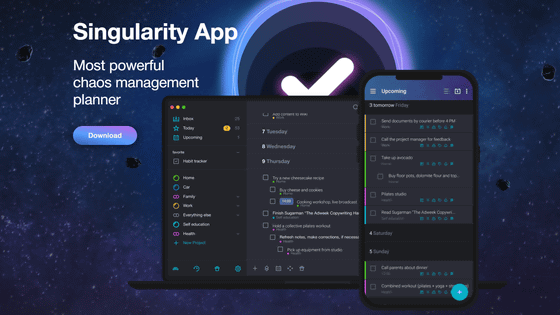A 'memoir' review that allows you to register 'what you did that day' instead of 'what you have to do' and look back on it later
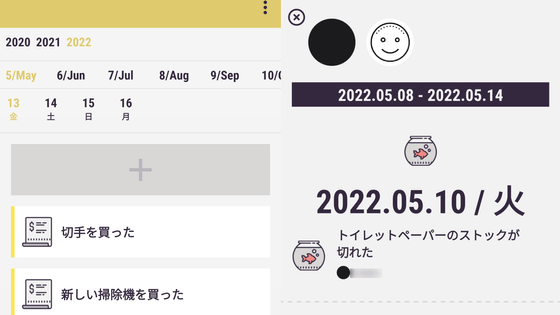
When I was spending my days doing what I had to do, such as buying more out-of-stock ingredients and paying the necessary taxes, I just said, 'I wonder if I've done this yet.' 'I'm sure I did it, but when?' You may lose track of it. ' Memoir ' is an app that you can easily look back on later by registering what you have done so that you can prevent such accidental forgetting.
memoir
'Memoir' on the App Store
https://apps.apple.com/jp/app/memoir/id1613532672
memoir-Google Play app
https://play.google.com/store/apps/details?id=com.wheatandcat.memoir
The iOS version and Android version of memoir have been released, but this time we will use the Android version. First, install the app from Google Play .
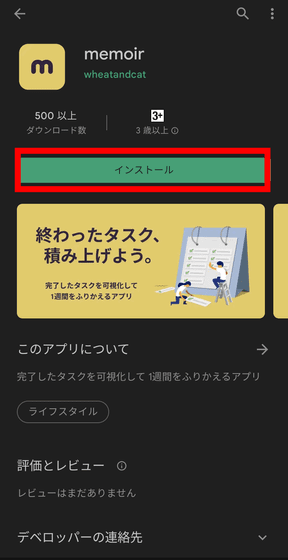
When you open the app, you will be asked to log in with your Google account. You can use it without logging in, but some functions are limited, so this time we will log in and use it. Tap 'Login with Google'.

Enter your email address and tap 'Next' ...
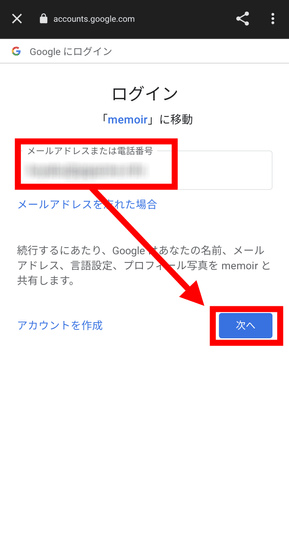
Enter your password and tap 'Next' to complete login.
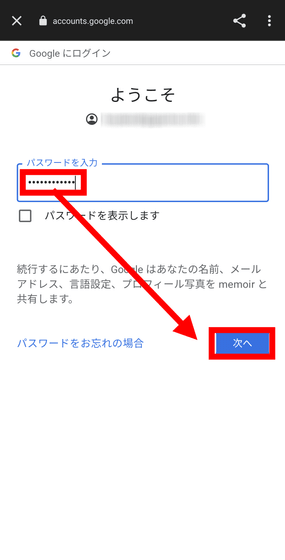
After logging in, the tutorial will be displayed. Tap 'Next' to check more and more.
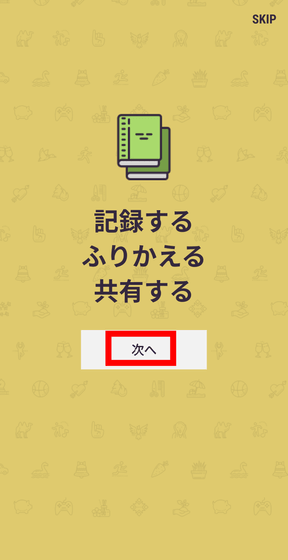
After watching the tutorial, the next step is to set a date to look back on the tasks of the past week. Set the day of the week, time, and push notification on / off, and tap 'Next'.
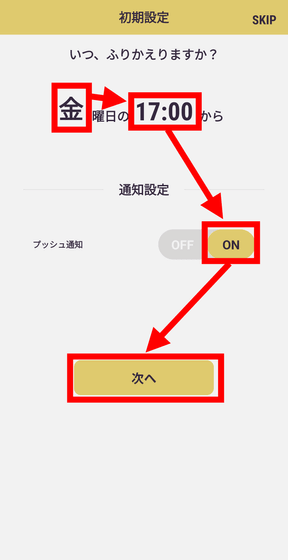
Now you are ready. Tap the + mark to add a task.
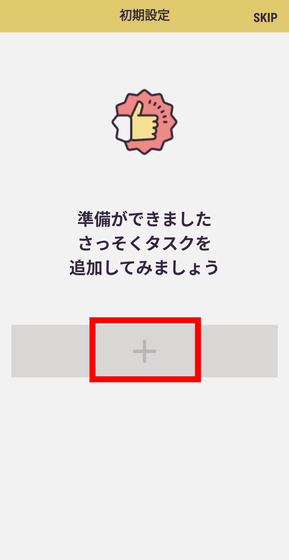
The task addition screen looks like this. You can register 'what you did on that day' with letters and icons.
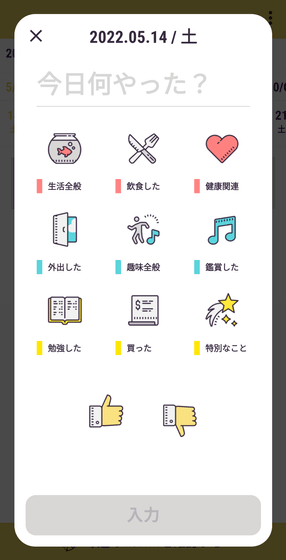
This time, enter 'I did yoga'. For exercise, tap the 'health-related' icon, tap the 'good' icon of the 'good / bad' icon, and tap 'input'. Registration is now complete.
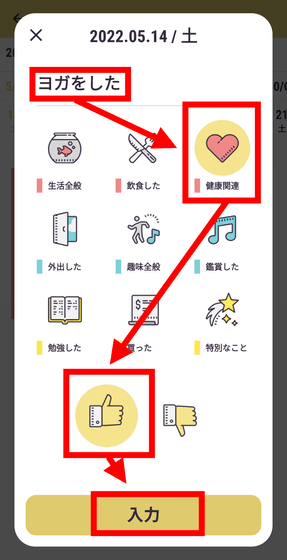
The task confirmation screen looks like this. You can add more tasks by tapping the + mark. Below, the tasks for May 13th (Friday) are displayed, but swiping to the left will display the tasks for the previous day's 12th (Thursday), and swiping to the right will display the tasks for the next day's 14th (Saturday). I can do it. In addition, future dates cannot be displayed and tasks cannot be registered.
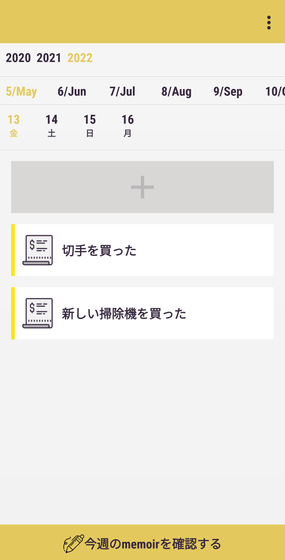
You can delete or edit by tapping the task individually.

When you tap 'Check this week's memoir' at the bottom ...
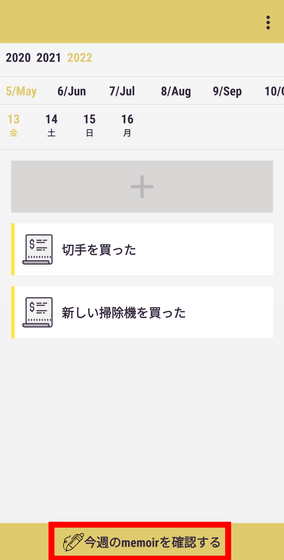
You can view all the tasks for the past week. If you tap 'Share' here ...
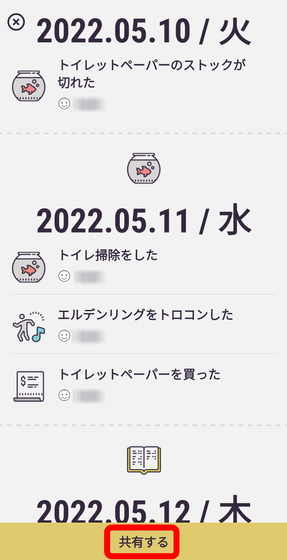
You can share screenshots of the entire screen with others.
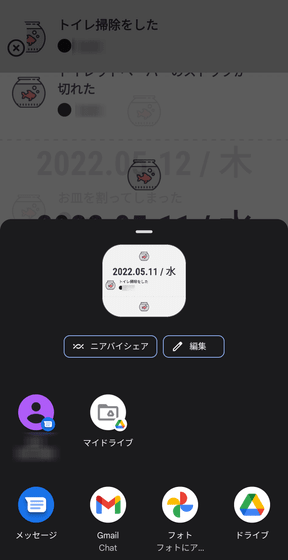
Tasks for the past week will be notified when the first 'retrospective' date is reached. If you have push notifications turned on, you will get notifications like this.
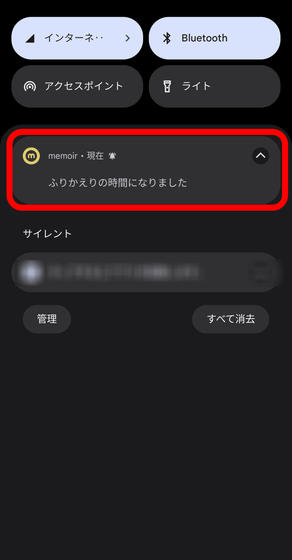
You can search for account settings and tasks from the settings screen. When you tap 'Account Settings' ...
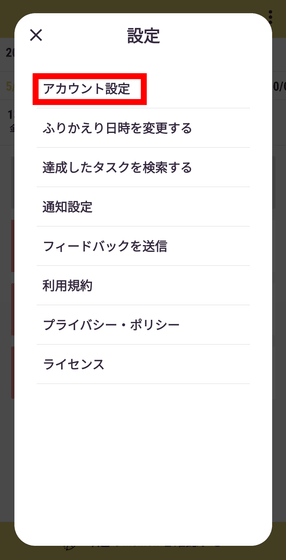
My Page opens, allowing you to change icons and names, and invite shared members. Tap the + mark to invite shared members.
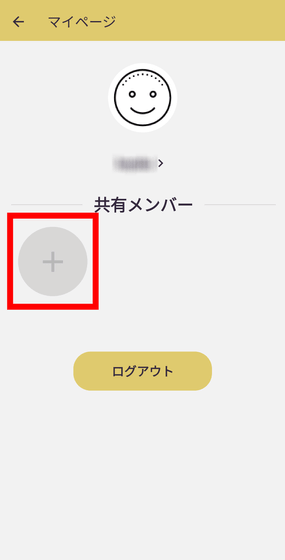
Tap 'Create an invitation code'.
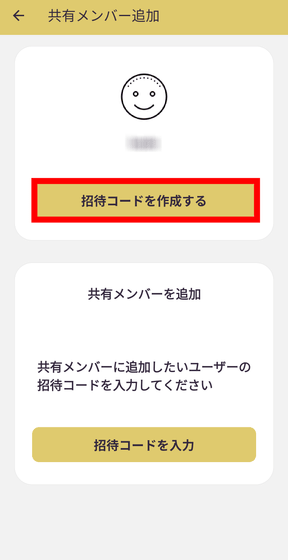
A note will be displayed, so check it and tap 'Create invitation code'.
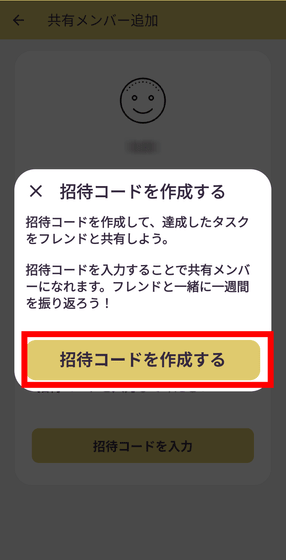
An invitation code will be displayed, tell the members you want to invite.
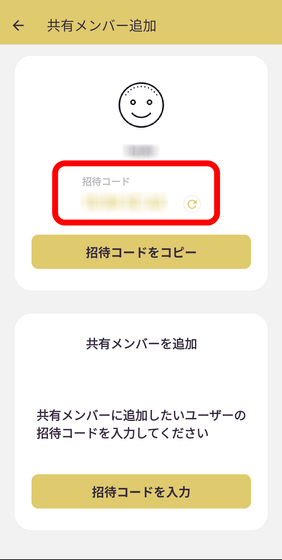
The invited party taps 'Enter invitation code'.
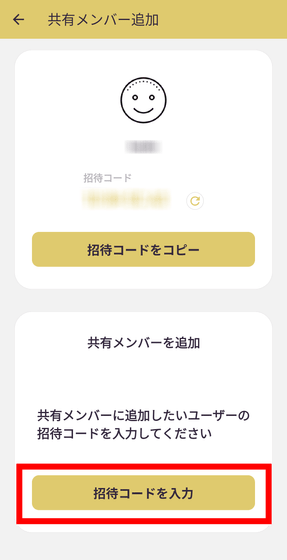
Enter the invitation code and tap 'Send' ...
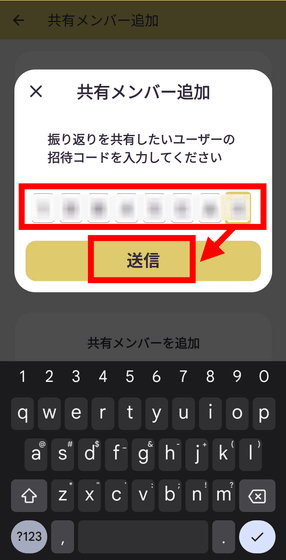
Confirm the destination name and tap 'Send'. Then, the invitation request will be sent to the invited party.
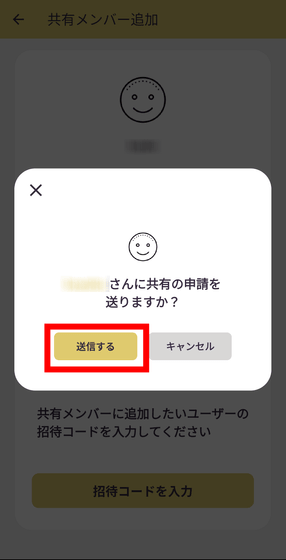
The invitee will receive the following notification, so tap the notification ...
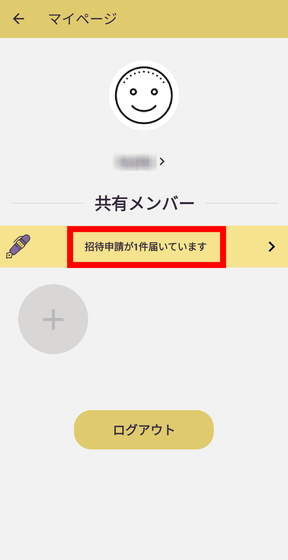
Tap 'Accept' to complete the invitation of shared members.
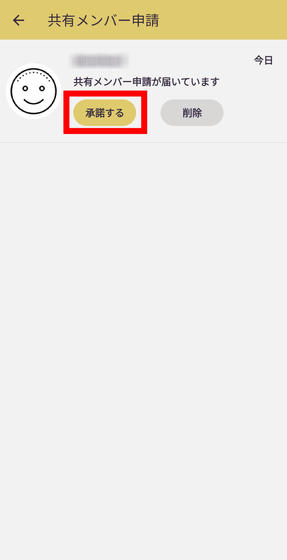
Now you can see the tasks registered by the shared members from 'Check this week's memoir'.
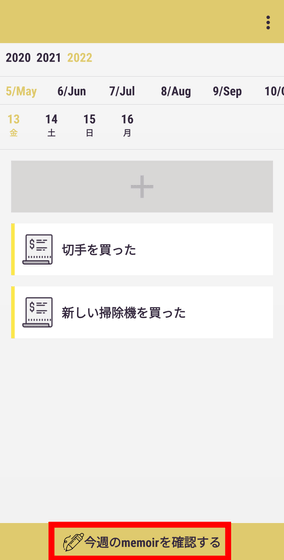
You can search for past tasks from the menu 'Search for completed tasks'.
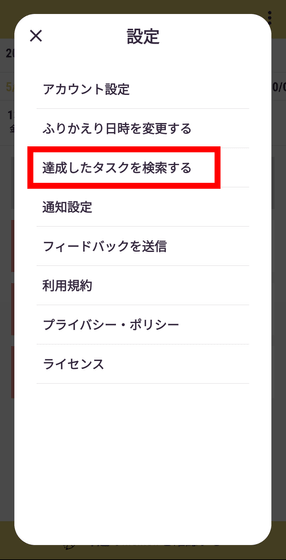
First, select the registered member. Select a category, good / bad, or both, and tap 'Search'.

With this, it is possible to narrow down the display and display only 'bad' tasks.
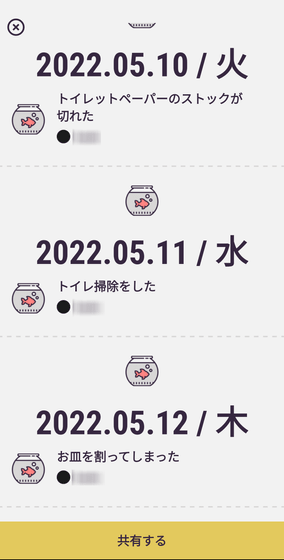
Unlike common task management apps and ToDo apps, 'memoir' is an app that registers 'what you did that day', so when you see the tasks you have to do, you can add a sense of duty such as 'I have to do this ...' The feature is that it will not be damaged. You can also register daily events that you tend to forget, so it seems that you can manage tasks loosely while reducing the frequency of forgetting things such as 'Did you do this ...?'.
Related Posts:
in Software, Smartphone, Review, Posted by log1p_kr