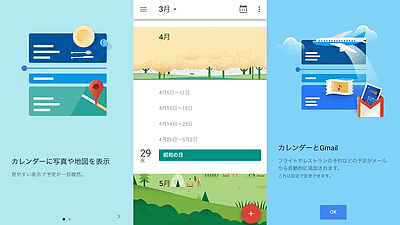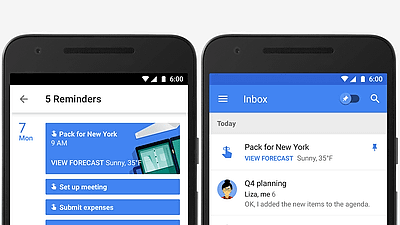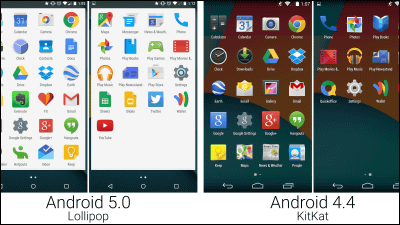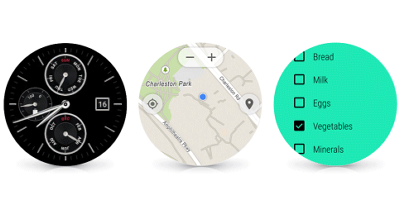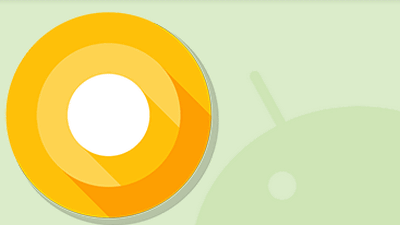The Google Calendar application enhances collaboration with Gmail and adds appointments more easily
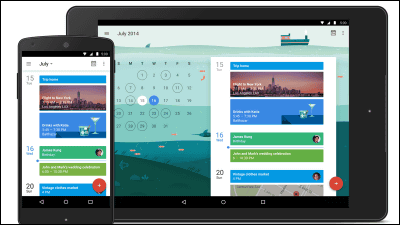
It is very convenient if you can schedule the schedule management using the smartphone's calendar application but it is very convenient to enter characters on the mobile terminal as it is handwritten or compared with the PC and it takes time and effort to register It is something to do. In order to eliminate such work of inputting characters as much as possible,Google Calendar appWe are reinforcing the function that automatically recognizes the event contents from Gmail and registers it in the calendar.
Official Gmail Blog: A new day for Google Calendar
http://gmailblog.blogspot.jp/2014/11/a-new-day-for-google-calendar.html
For example, when a reservation for a restaurant, a movie ticket or an airplane reservation e-mail arrives at Gmail, an event (schedule) is automatically written to the Google Calendar application according to its contents so that the contents of the mail are posted to the calendar every time It is unnecessary to register. What is great is that the content of the schedule is updated automatically when notification such as change of flight time arrives. Of course, you can manually rewrite the contents.
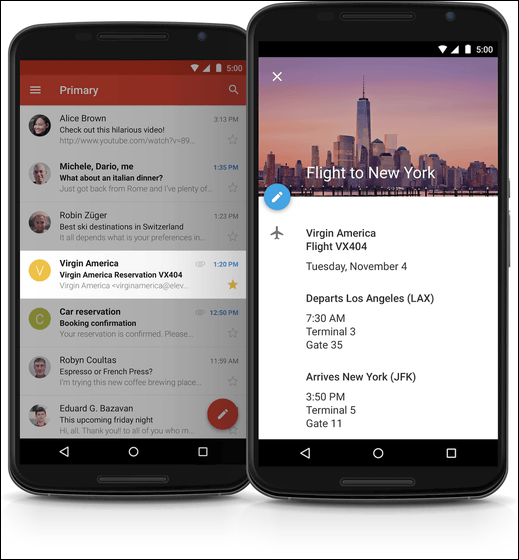
Material DesignThe layout designed according to this is like this. Not only can the cards be color coded for each event, but the cards display the images and event information of the people who will share the schedule, so you can see at a glance what kind of schedule you have by looking at the calendar.
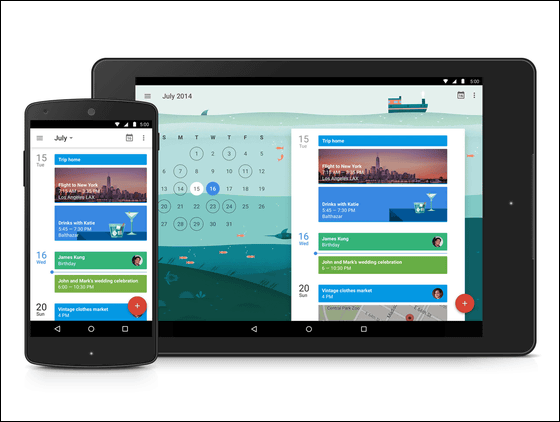
Suggest (proposal) function is also super strong. For example, if you enter "Bir", the Google Calendar application immediately decides "Birthday" ... ...
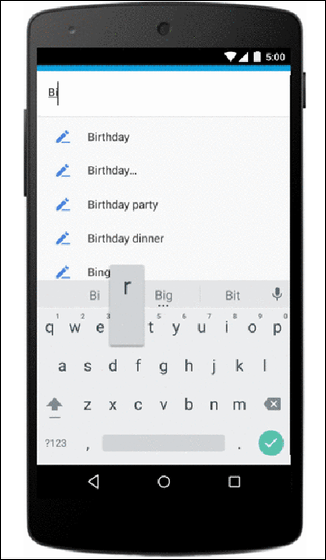
Enter "Birthday dinner with" to suggest candidates who celebrate your birthday from your Gmail contacts list.
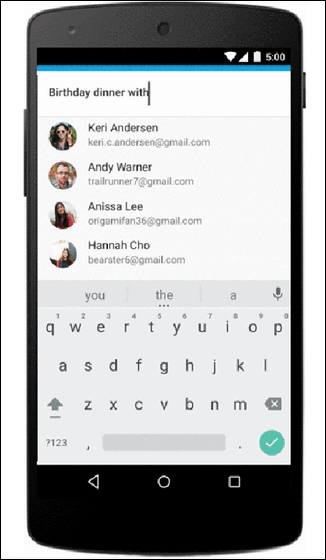
When you come to "Birthday dinner with S", you can limit initials to those who start with "S", and each time you enter a letter one letter, you get closer to the intended person, after that tap the person's contact card If you do, you can add it to the schedule.
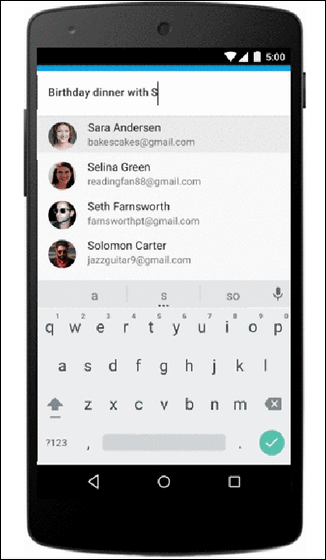
Continuing with "Birthday dinner with Sara at C", the Google Calendar application judges that the place of birthday party is "Cafe (cafe restaurant)".
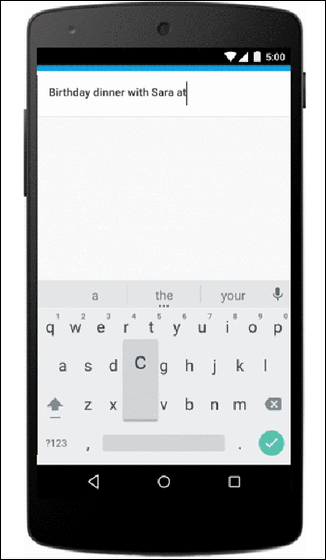
We will present candidates for cafe restaurants.
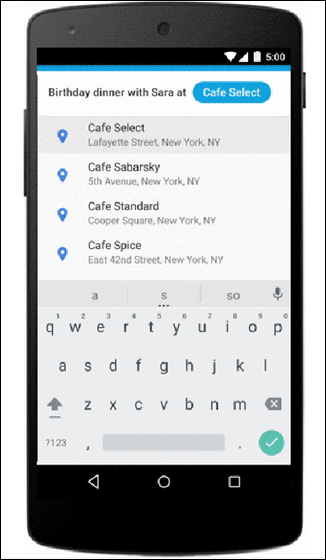
Once the schedule / participant / place is decided, the event creation is completed if the last time is added.
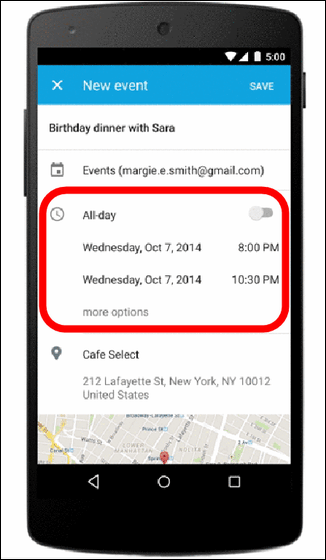
It was registered as an event card. If you look closely, the background of the card is Google Maps. Of course, map information of the event is automatically registered, so you can instantly access the map information by tapping this card.
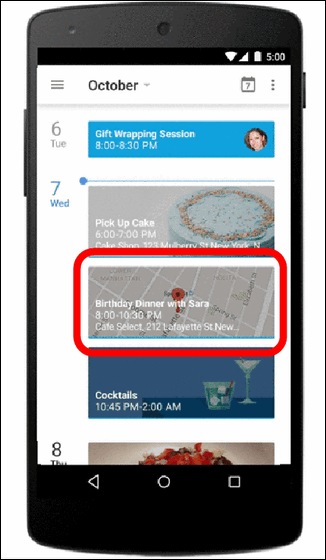
By making the cooperation with Gmail super strong, the new Google Calendar app which adds all indispensable information to the card while thoroughly omitting character input which you do not want to do as much as possible on the mobile terminal is currently PlaceAndroid 5.0 LollipopIt will be available only in. It will appear within a few weeks. Of course, applications for iOS are also offered and will be available on Android OS 4.1 and higher.
Related Posts:
in Software, Smartphone, Posted by darkhorse_log