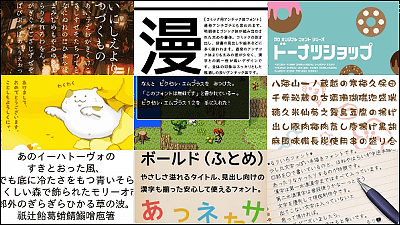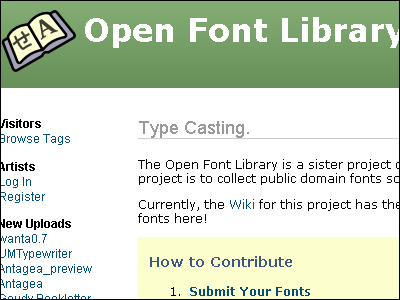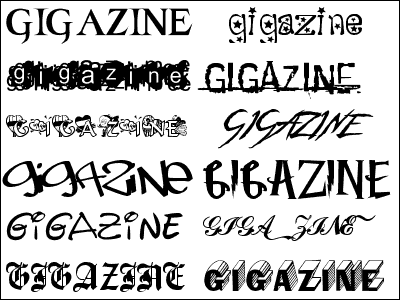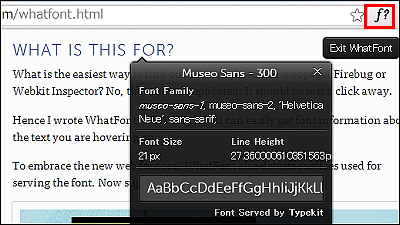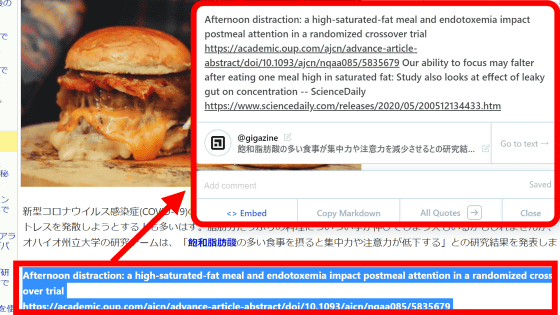"Fontface Ninja" which can specify the font name and size simply by placing the cursor on the character, can also try trial & download
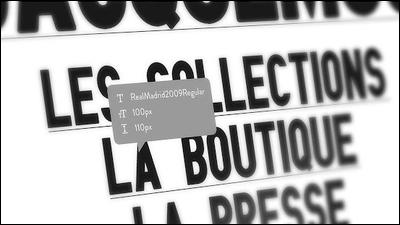
You can know the type and size of the font by simply holding the cursor over the website when you think "this font is nice", furthermore you can try out the characters of the font and change the size & The Google Chrome extension & Safari plugin, which allows you to download font files from the website you were browsing without having to open the font download page is called "Fontface Ninja"is.
Fontface Ninja
http://fontface.ninja/
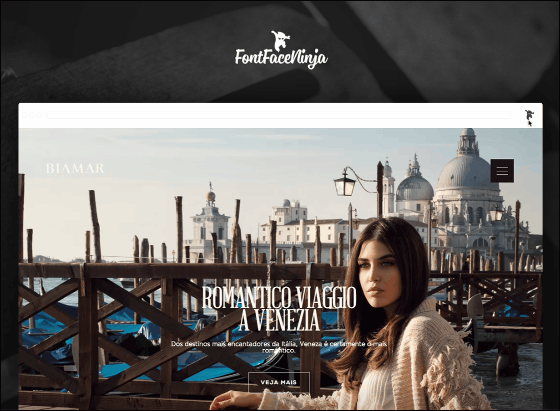
Fontface Ninja has Google Chrome extensions and Safari plugin, and bookmarklet seems to be under development at the moment. This time I will try using the Google Chrome extension.
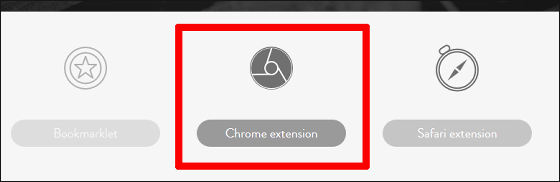
With Google ChromeChrome Web StoreOpen the page of Fontface Ninja.
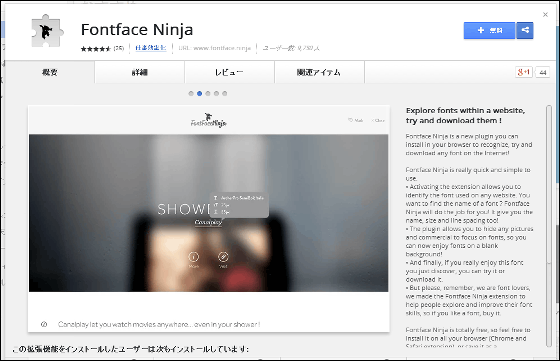
Click "Free" in the upper right.
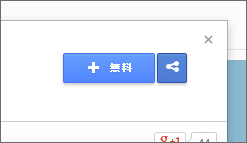
Would you like to add "Fontface Ninja"? Click "Add" as you are asked.
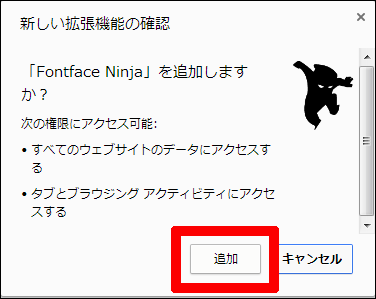
Preparation is completed when an icon is displayed next to the address bar.
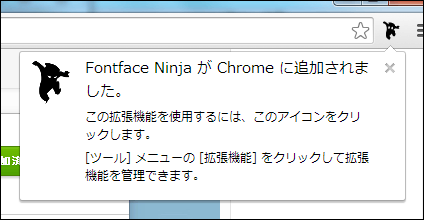
The blue "free" button has changed to "added to CHROME."
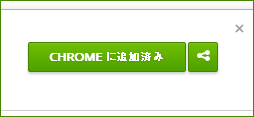
That will open GIGAZINE. A ninja icon was displayed properly next to the address bar.

When you click the icon, the menu of Fontface Ninja appears at the top of the site.
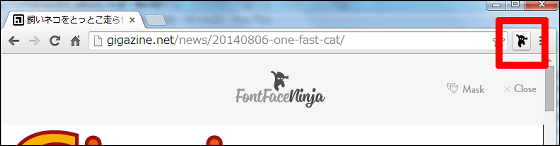
When pushing the button "Mask" all images and advertisements on the page disappeared, only monochrome character information was displayed. It is very easy to understand where and what type of font is used.
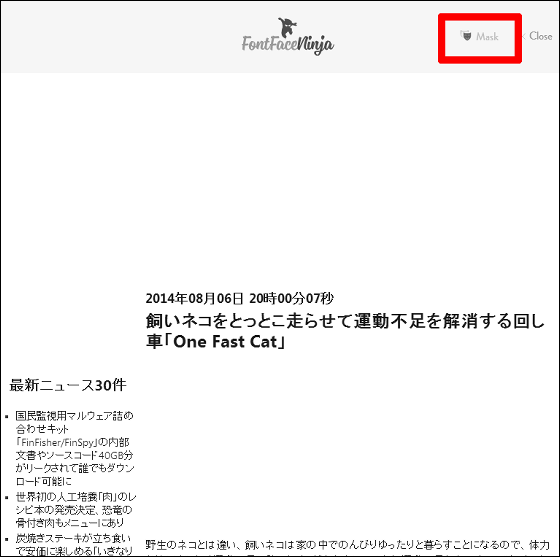
When you move the cursor over a character, you can see the font type, font size, and so on.
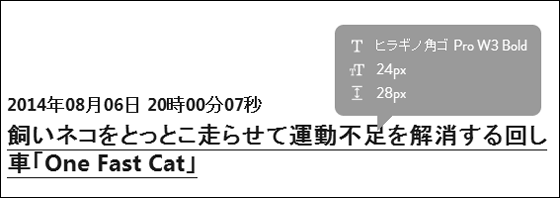
If you click on a letter, even if a link is attached to a letter, it does not fly to the link destination, and the trial striking space appears in the upper part of the screen.
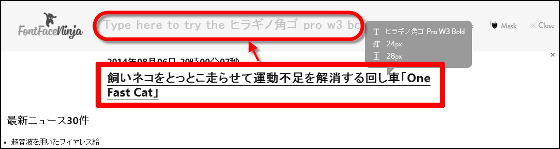
It is possible to type in the character you like with the font of the clicked sentence.
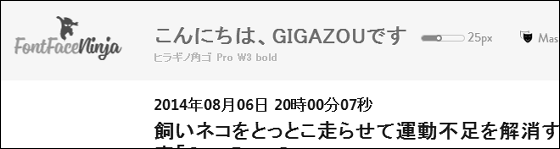
In addition, you can freely change the font size from 1 to 50 px using the slide at the right end of the menu.
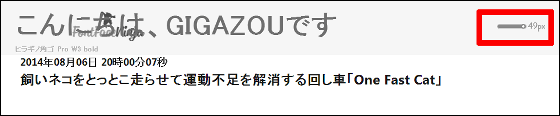
So I tried it on other websites. Google madeOpen Sans RegularWhat uses fonts called ... ...
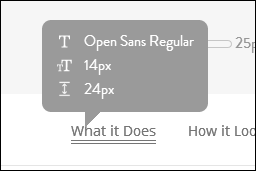
Google GlassThe website. Drive in "GIGAZINE" in the trial place ... ...
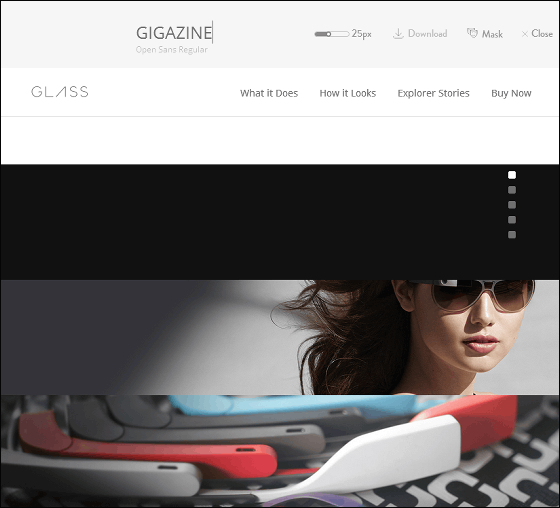
Make sure what you look like on the website while changing the size of the letters.
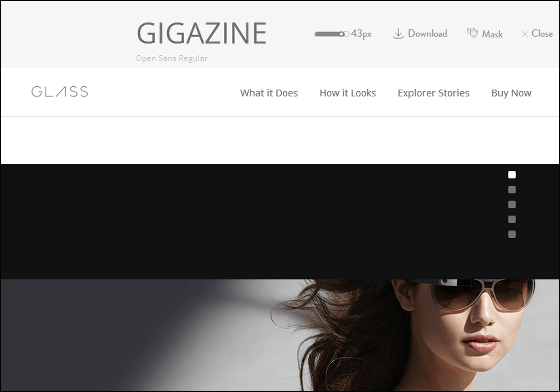
If you think "it's a nice font," you can also download the font on the spot by pressing the "Download" button next to the trial placement space.
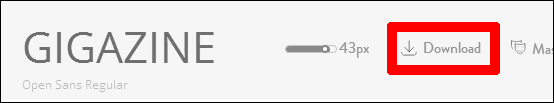
Google DesignOkay.RobotoDraft RegularAlthough it was used, the download button does not appear. Fontface Ninja was created to explore the world of fonts and raise the font making skill by getting information on various fonts, basically you can only download free fonts . Depending on things such as charged fonts, download buttons may not appear.
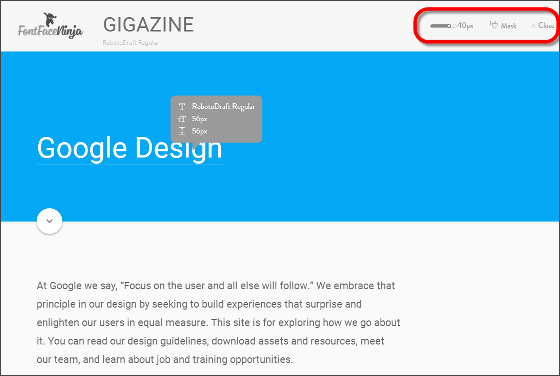
Related Posts:
in Review, Web Service, Design, Posted by darkhorse_log