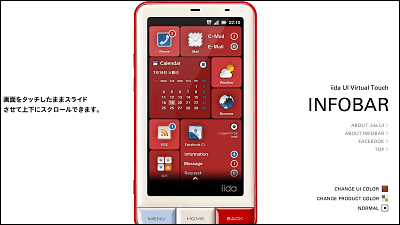Various movies that understand how to operate "INFOBAR A 02"

Although it looks just like a smartphone that is often seen when looking at it, "INFOBAR A02" has built in the user interface part related to the operation by that much, and as it sees the movement of the following movie I understand it well.
INFOBAR A 02 UI GUIDE MOVIE: Basic Operation - YouTube
Drag the unlocking icon upwards, the movements made by the fun are impressive

Scroll up and down to make icons like cells
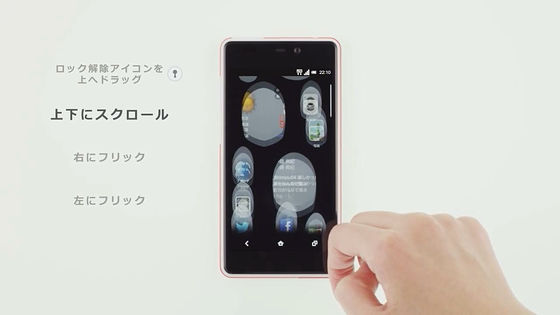
The animation of the appearance of the menu when flicking also feels unusual

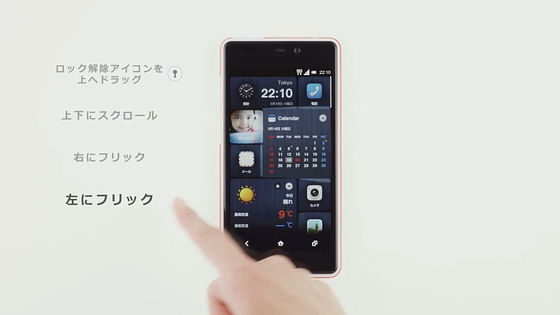
Widget part can be swapped by dragging

The size and shape will change as you tap further

Since the home button etc. disappeared from the surface, the hard key is on the side.







The appearance can be changed by "theme"




So here is the real production.
INFOBAR A 02 UI GUIDE MOVIE: Panel operation - YouTube
Add photo panel / album

Pinch out and the menu appears

Choice


Tap a photo to select it

Move as soon

When you tap it you can change the size and how you like it

When it becomes unnecessary Poi to the side

Then you can delete it

Add Friend Panel

Choice



From this point it is possible to make phone, mail and so on by haste.



Add music album / playlist




Play instantly from home screen


When I insert my earphones / headphones I get an icon

Add Facebook / Twitter (text / photo) panel



Facebook looks like this

How nice! Also to be able to do so soon.

Twitter is like this

Add section bar





Add decoration panel





INFOBAR A 02 UI GUIDE MOVIE: Feature Hen - YouTube
Camera function



Feeling like picking the best shot from the continuous shooting like a movie


Since in-camera is wide-angle, it is possible to shoot like this

Related Posts: