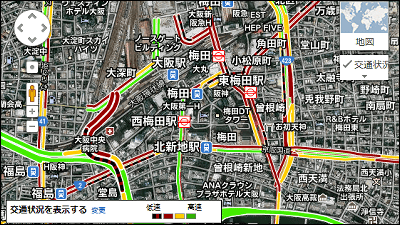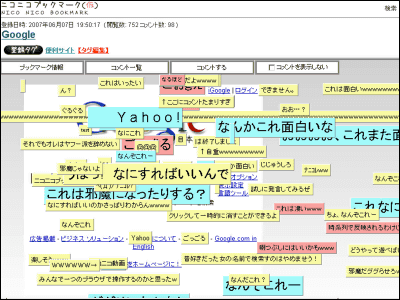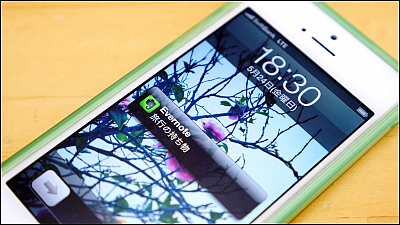Explain what's new with the new "Google Maps" application for iOS Summary Movie

The Google Maps app for Android comes with Voice Navi, but because Apple's iOS does not have Voice Navi, Google Maps app was removed in the new iOS 6, and Apple's own map application was installed Though it has not reached a practical level at all, CEO apologizes on the official website and recommend other company's map application,Map software representative is firedAt the end of the phrase, from the police "Do not use it because it concerns lifeAlthough it was said to have been said, the new Google Maps application for iOS is finally approved by Apple,Published on the iTunes App StoreIt was done. It is also expected that the voice navigation function which became the biggest problem is also installed and probably it was approved as a trigger.
Then, the following movies are released from Google, so that you can better understand how to actually use it.
Also Google Maps on iPhone. Local search - YouTube
First, use local search
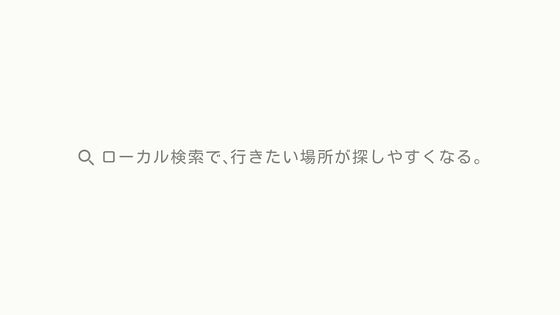
You are here


Search by "Omotesando Italian"
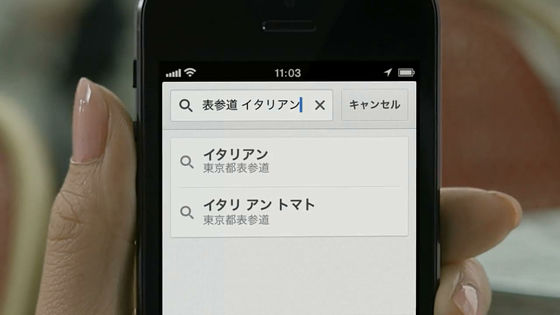
Then the Italian shops in Omotesando are displayed in a row but when you swipe down the screen upwards ......

In this way the local search results will be displayed

Swipe left and right to see stores one after another

A review / address of the shop - Address · Call inquiries by "call" button · Business hours · Information on website etc. are plenty.

By tapping the list button next to the search bar at the top you can display the list of shops.

From the list,Shops recommended by my friends on Google+It is also possible to find

Tap the Street View button ......

In this way you can check the vicinity of the shop by haste, by pushing the button in the lower left it is possible to automatically look around

Tap "Look inside" ...

In the same way look around the store like a street view "Business PhotosYou can see it as a circle with.

Once you have decided on the store you want to go to, tap the icon at the top right of the screen ... ...

The route from your current location to your destination will be displayed

Like this

And route guidance in voice navigation is possible.

Even this alone knows that it powerfully upgraded considerably strongly, route search is also enhanced.
Also Google Maps on iPhone. Route Search - YouTube
Optimum route search from current location to destination


First, your location

Tokyo Metropolitan Government is the destination

The search result looks something like this, 24 minutes for a train

Tap the car icon in the upper left, how it is in a car

It turned out to be 34 minutes, it turned out to be slower than the train

Like this

Swipe the button in the lower right to see why it's so late

Then, "traffic situation", "route map", "aerial photograph" and "Google Earth" appeared

Tap "Traffic situation" at the top

Then traffic congestion status is displayed in real time and it turns out that the road is crowded

So I decided to move the train

After that I just go to the street as Navi

And the last Todome login to get more convenience.
Also Google Maps on iPhone. Login - YouTube
Login and save location


Tap the icon next to the search bar ......

Login button appeared

When you login with Google account ... ....

You can call up places such as home or workplace that you registered in advance, and also the history you searched in the past will also line up a bit

Places where we added stars from Google map on PC ......

You can check immediately from the iPhone in the same way

Even if you add a star from the iPhone ....


It can be confirmed in the same way on Google Maps on the PC. In the former Google Maps for iOS application, it means that what was only saved locally has been associated with Google's account and can be seen on your computer as well.

People who hesitated to update to iOS 6 because "Google Maps are gone!" Should be able to update with confidence with this because they are extremely powerful.
· Continued
Operation method which became more convenient than before with the new "Google map" application for iPhone Conclusion - GIGAZINE

Related Posts:
in Mobile, Software, Web Service, Video, Posted by darkhorse