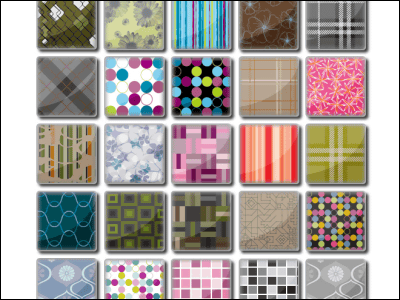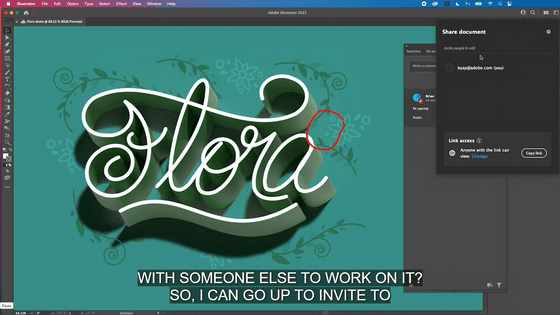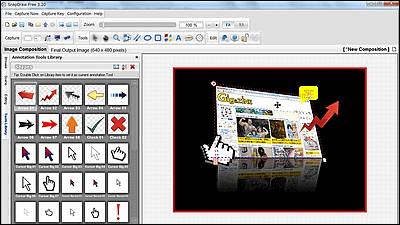You can download "Photoshop CS6 Public Beta" Japanese version for free, and you can use almost all functions available in the product version

Adobe Labs started downloading Adobe Photoshop CS6 Public Beta version (for Windows and Mac). This public beta is available in "Adobe Photoshop CS6 Extended" which is equipped with all the features of the next Photoshop CS 6 and can be used for 60 days from installation or May 31, 2012, in Japanese version It is compatible with the use of almost all functions provided in the product version.
Main new functions are as follows.
◆ Surprising performance
· Fast rendering by Adobe Mercury Graphics Engine
· Background storage, Auto save
◆ Magical image
· Further expansion of "comply with contents" function
Wide angle correction filter
◆ Maximizing creativity
· Adobe Camera Raw 7
· Blur gallery
· Intuitive video production
◆ Simple 3D design
Easily 3D control on canvas
· New 3D reflection, shadow effect
· 3D high-speed image processing engine
A particularly powerful feature is the ability to erase or move obstructive things described in the movie below with a single shot.
Photoshop CS6 beta: New Content-Aware Technology - YouTube
This is the original photo

Select what you want to erase

Good point
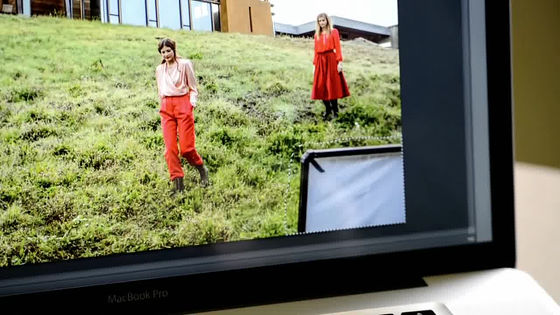
Beautifully with a single shot, as if there had been such a thing disappeared as if it had never existed
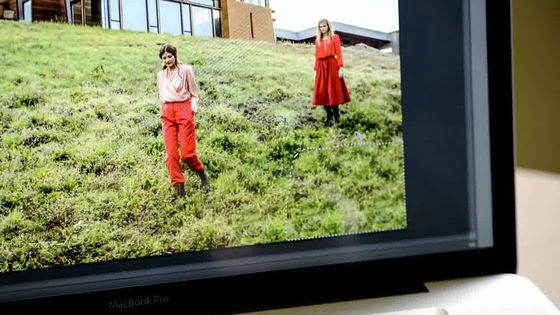
Next, move the position of the girl on the right side

Use this tool
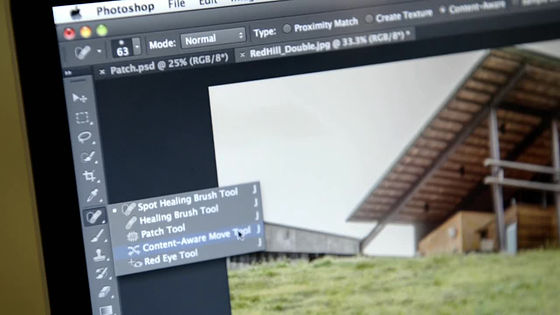
Just select and drag to move

I can understand by moving the movie, but it really is in a flash

Other new features are also described in detail in the following two movies.
Russell Brown's 6 Favorite Photoshop CS6 beta Features - YouTube
Julieanne Kost's 6 Favorite Photoshop CS6 beta Features - YouTube
Downloading is possible from the following site.
Adobe Photoshop CS6 Beta | digital image editing software - Adobe Labs
http://labs.adobe.com/technologies/photoshopcs6/
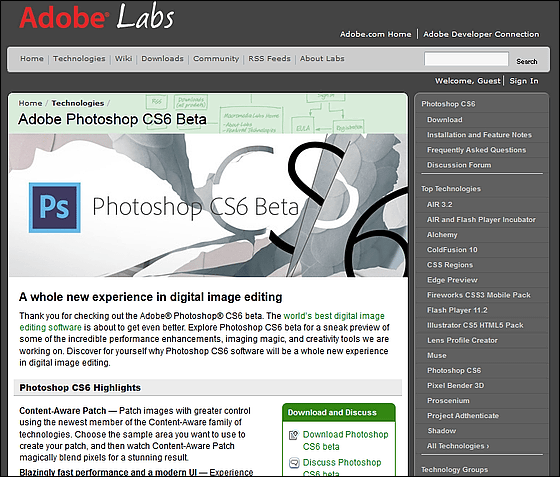
Click the link on the above site
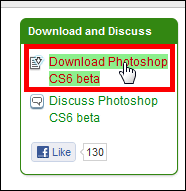
Then click on either the Mac version or the Windows version link to start downloading
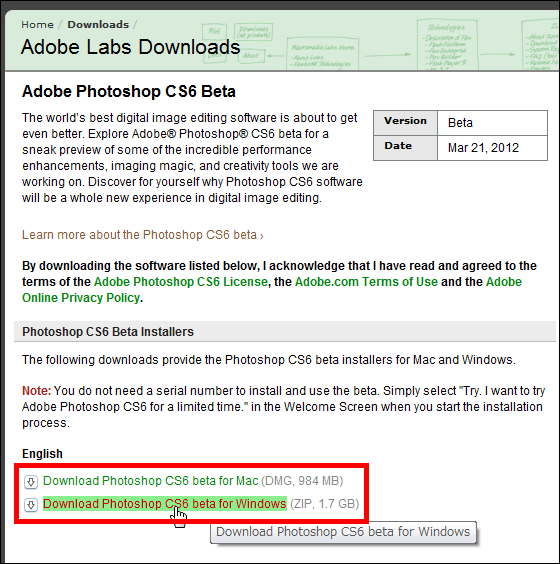
For Windows version, download the downloaded ZIP file as "ExplzhExtract it with "etc" and start the installer that came out
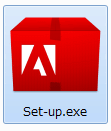
During startup
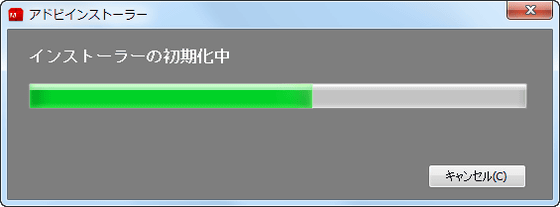
Click "Trial"
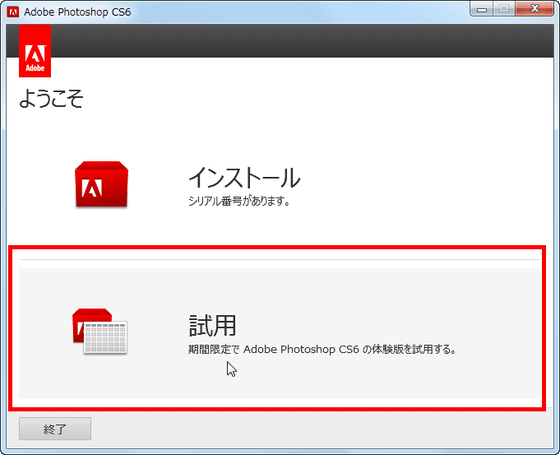
Click "I agree"
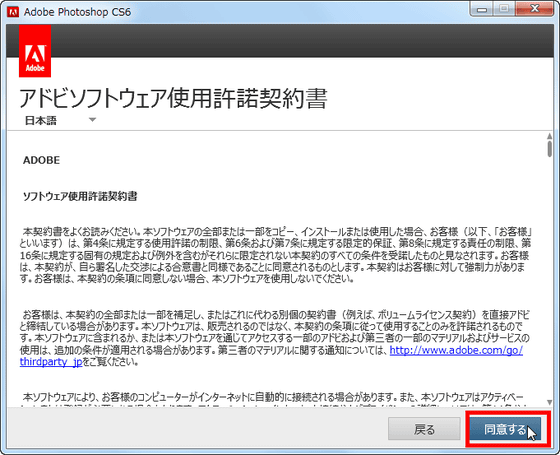
Click "Sign in"
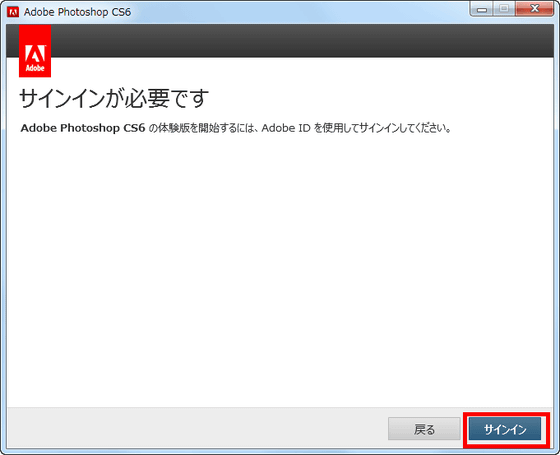
If you have an Adobe ID, enter it, If you do not have it, click "Create Adobe ID"
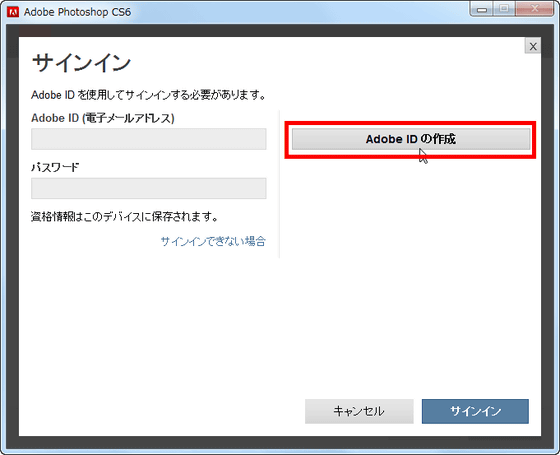
Enter necessary information and click "Create"
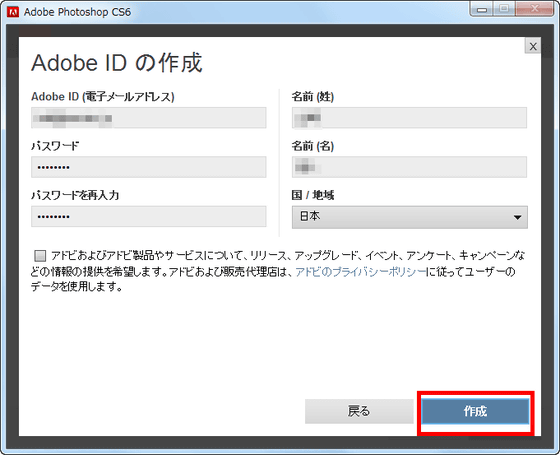
Click "Install"
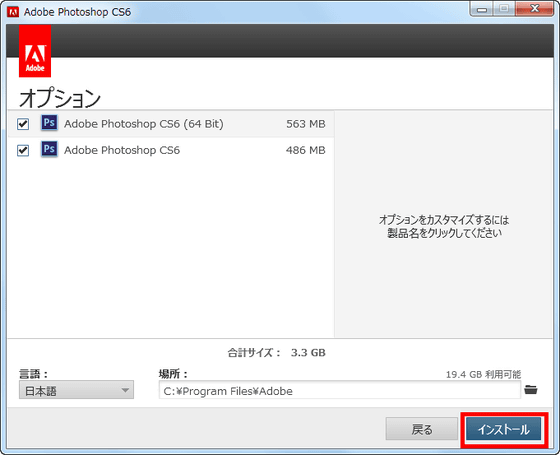
It will take quite a while while installing
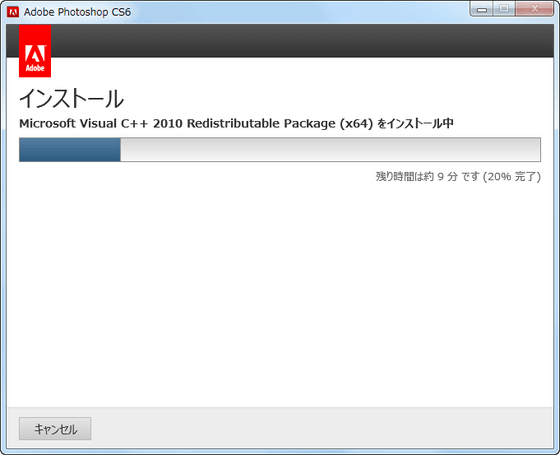
Click "Close" to complete
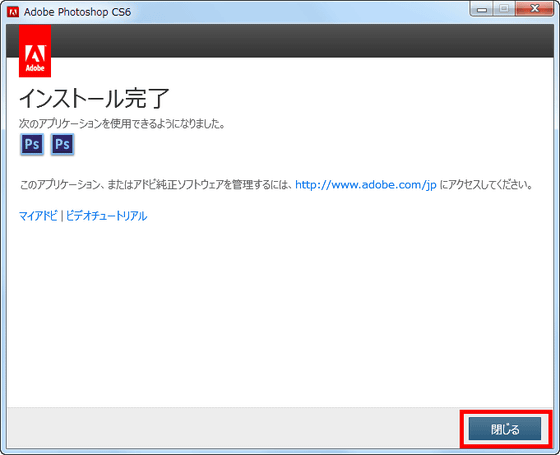
When you start Photoshop 6, this kind of screen will be displayed first, so click "Start using trial version"
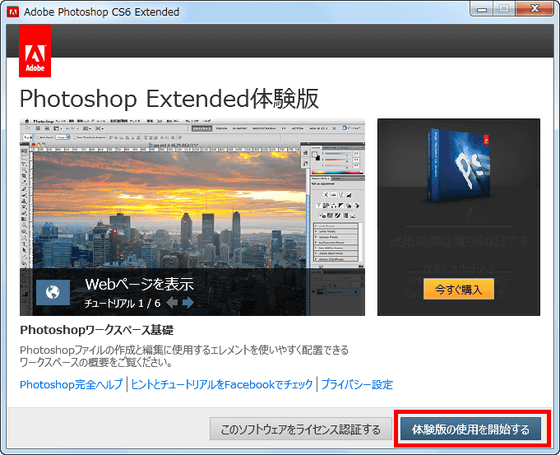
This is the initial screen
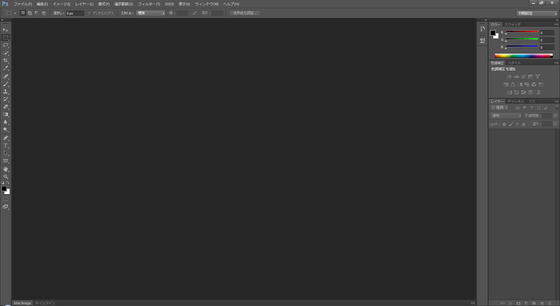
Version 13 is an ominous number, so the code name is "SUPERSTITION (superstition)"
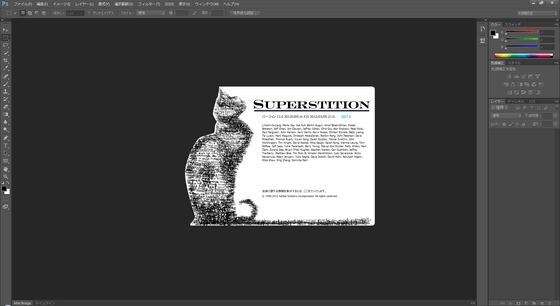
In this way all parts are fully Japanese
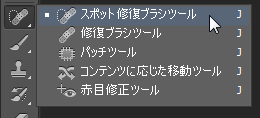
Background preservation and automatic preservation can also be used like this
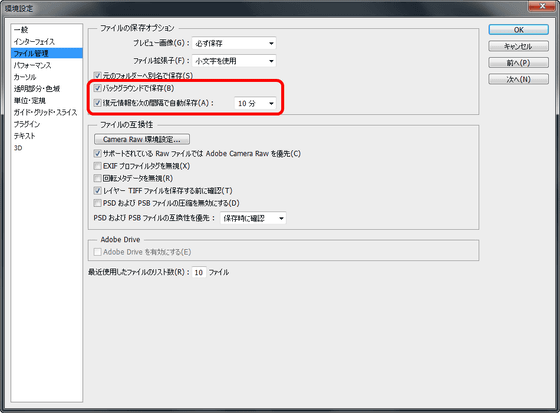
Related Posts: