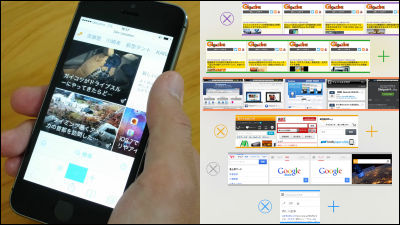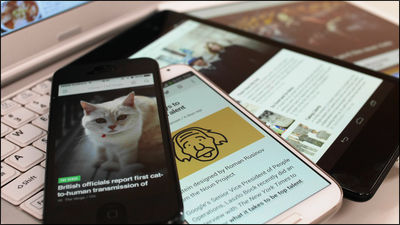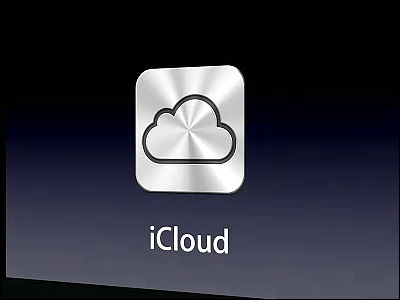Thorough explanation movie of new function of 'iOS 5'
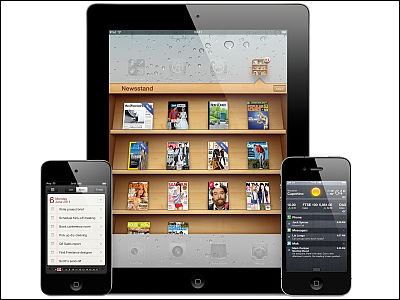
Seeing is believing, seeing movie that "iOS 5" is actually moving is overwhelming if you watch a movie.
So, with iOS 5 released in autumn this year with full new features, what kind of feeling it works, the playback is from the following.
Apple - iOS 5 - 200+ new features for iPad, iPhone, and iPod touch.
YouTube - New function explanation movie of "iOS 5"
Firstly from "Notification Center".

For example, if there is something new mail in the game ... ...

In this way the top menu bar turns and rotates
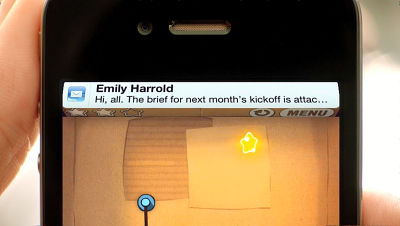
It is notified. There is no interruption of the currently running play or work.

Swipe down on the top with your finger with the shutter down and ......

"Notification Center" will emerge

The stock price, weather, incoming history, new mail, and new arrival messages are displayed in "Notification Center" at once

Calendar today's schedule and Instagram notifications can also be displayed at once

In the case of new mail, confirmation of contents are available if touch

Like this
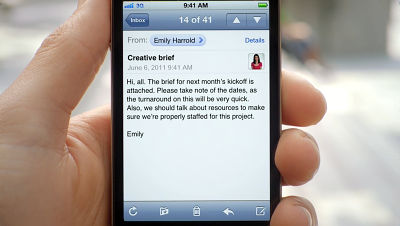
You can also reply by sliding
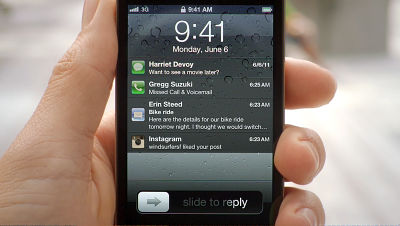
Touch to slide to reply to the top message

To make

With such a feeling you can reply immediately. In other words, if you simply check it, touch it, and if you do reply you will use the slide as you feel.
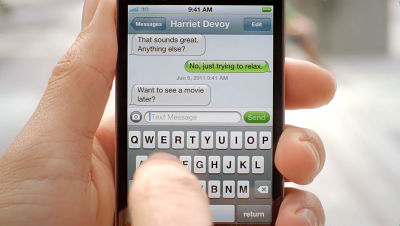
Next is "Newsstand".

If you subscribe, you can also find the number of new arrivals here.

In this way shelves to put magazines beneath the surface appear. It is one that is in the library and others who have a lot of magazines.

As a whole it looks like this

The magazines and newspapers I subscribe to are gathered here.

Next is "Reminders".

This is it

It is not just a memorandum reminder, but also a "To Do" thing list function.

Various list management is possible


Touch and put a check mark and mean "done"

What excelled is not only time but also the point that "location" can be reminded by GPS

That is, when you arrive at a destination or leave a specific place, you trigger reminders as triggers.

Regarding the place, you can choose from 4 of the current location, workplace, home and selected address.

Next is "Twitter" function, how it is fully integrated into "iOS 5".
Take a picture, for example ...

When you touch it the "Tweet" button at the bottom!

In other words, you can tweet photos. Already on Twitter, the ability to share photos has been added to this "iOS 5" announcement, so that you can post photos directly to Twitter without using external photo sharing service It is getting.
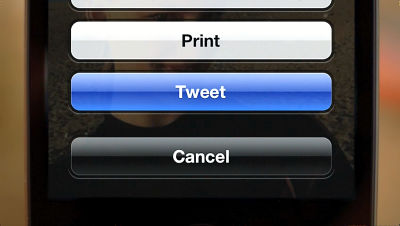
I will tweet like this

The point is that it is also possible to embed the current location, so you can immediately tweet where you are now.
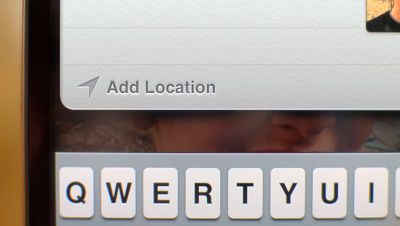
Next is "Safari"

For example, if there are such pages, it seems hard to see because the left and right menus are messed up

In that case, touch the "Reader" button

If you do, somehow it came out from the bottom

In this way, you will automatically see only the content you want to see and other ads and banners will disappear. It is also installed in the current Safari, but this will also be realized in iOS
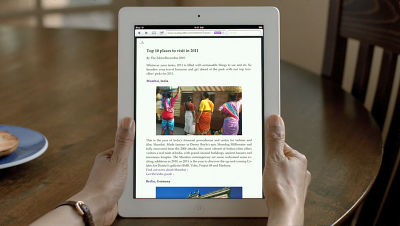
A function called "Reading list" is added. This is to save the list of "read later" pages, for example, it is a way of looking at the page one by one and attaching a "read later" list. This list can be synced by iCloud and you can sync on all of your iPhone / iPad / iPod touch.

Also, Safari on the iPad also adds a tab function, you can touch and switch tabs
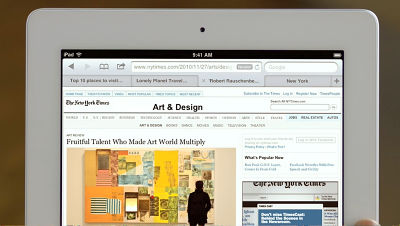
Next is "Camera" function.
Pinch to shoot ... ...

Picture can be digitally zoomed

You can also process images by pressing "Edit" button after shooting

This magic wand button for automatic correction

It is automatically corrected like this

In the lower right is the crop button, in other words, it is cutting out / trimming
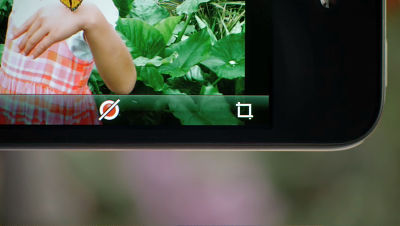
It's like this to decide the frame and cut it out, pretty easy

Next is "Mail"
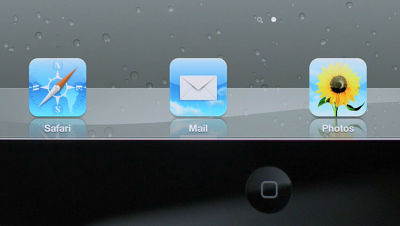
Since it became a rick text editor, a button written "BIU" appeared
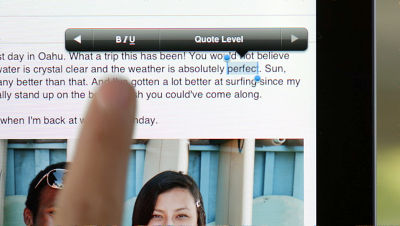
This means "bold", "italics" and "underline"
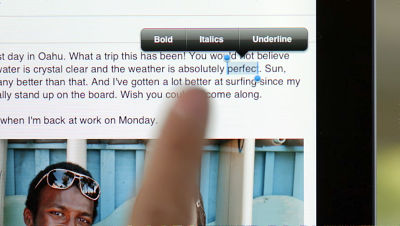
It becomes like this when it is bolded.
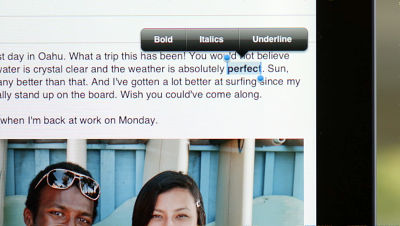
Also from here the keyboard ......
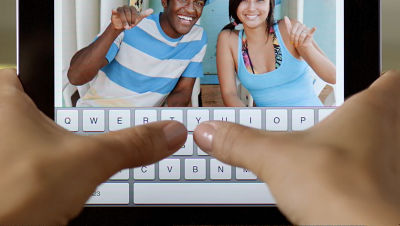
Can be divided into two like this
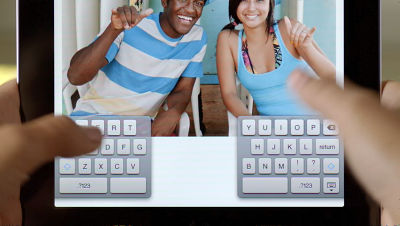
Hold it with both hands and you can hit the key. It is the same as the function introduced in Windows 8.

Furthermore, "AirPlay" also evolved, mirroring function appeared for iPad 2 and Apple TV

For example, you can display the screen you are viewing on the iPad directly on the TV

Vertically, the TV is also vertical

If you lie down this way, you will lie on the same track and TV as well

I display a lot of images in this moment and synchronize

Next is "Game Center"
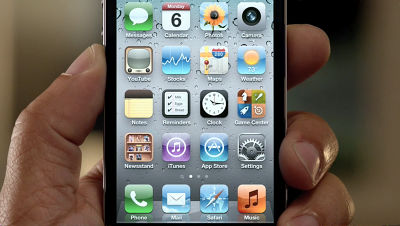
My profile
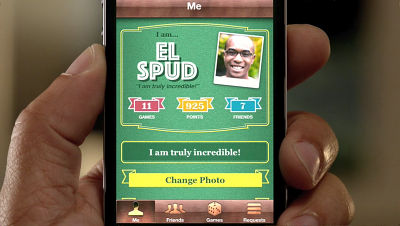
Friends list

Game List

Game recommendation function too.

Analyze the contents you have played so far and let me know the recommended game.

Like this

The main feature is that this "iMessage" function

Like this
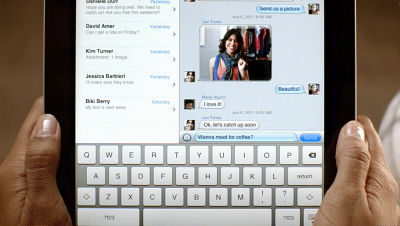
A messaging service that can be used in the same way on all devices, you can send not only letters but also photos and movies

Even more modest but useful for synchronizing via this wireless LAN

Synchronized icon with synchronized clock
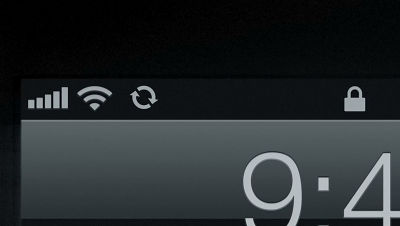
Mother ship Mac

It will sync arbitrarily, convenient
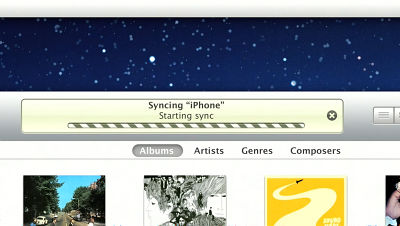
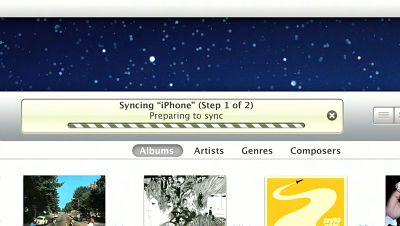
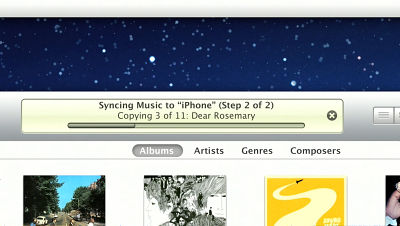
It is convenient for buyers to "PC Free" function, no need for a mother ship PC anymore.
Bought and opened the box ......

If you turn on the power immediately ......

Start-up. No activation required!
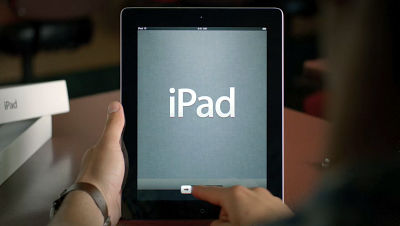
Welcome message
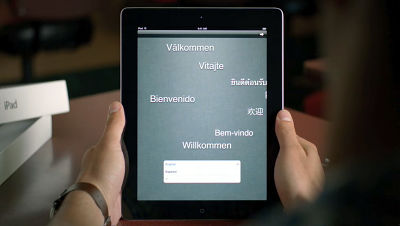
Tap here to complete
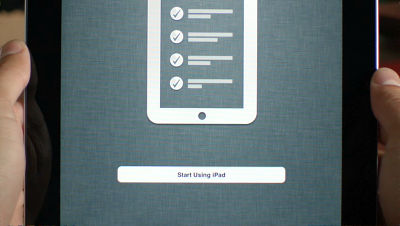
Besides that, gestures for 4 fingers and 5 fingers are added, and when you swipe up you will see the multitasking bar that comes up, you will return to the home screen by pinching, switching between each application with left and right swipe It is also possible. The accessibility function was improved and the pattern of blinking and vibration of the LED can be changed by the user of the address book, so it is said that the function of knowing from whom it is incoming is visible or touching is added, Besides these there are over 200 new functions in all.
Related Posts:
in Video, Software, Smartphone, Posted by darkhorse