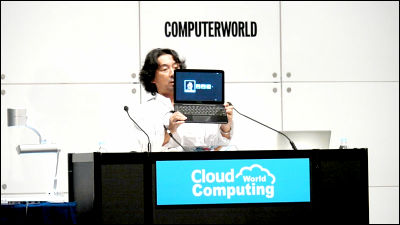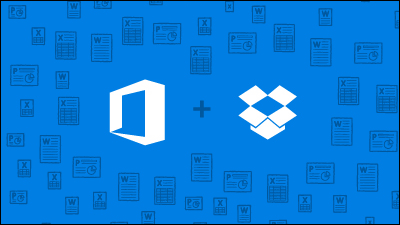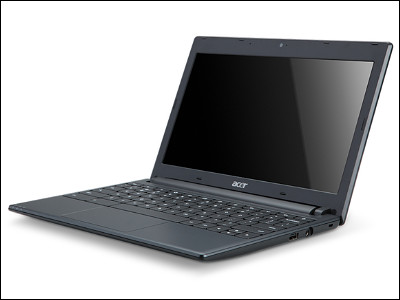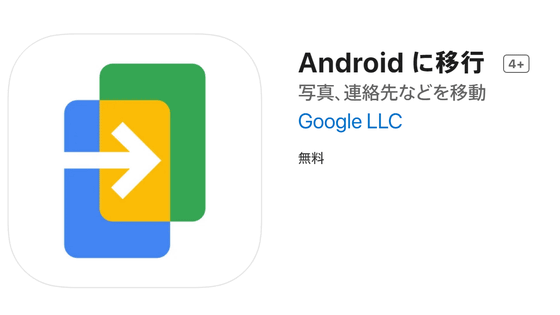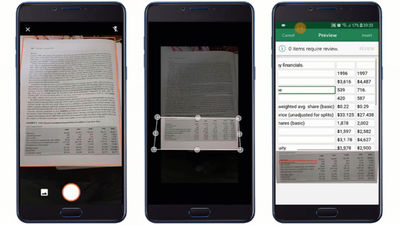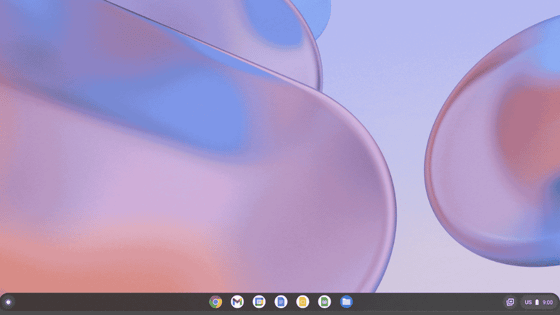Google's Chromebook boots up in seconds, but how is it different from a laptop?
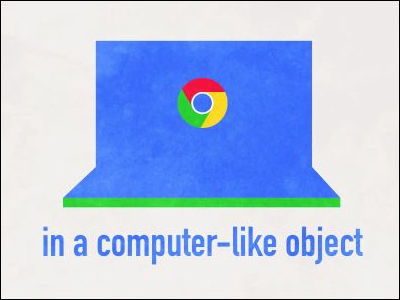
Google defines the Chromebook as something different from a regular laptop, and development began about two years ago . Finally, today, Samsung and Acer announced the actual Chromebook , but what exactly is the goal of this Chromebook, and how is it so great?
So, in addition to the hardware aspects currently implemented in the actual device, here's a summary of where Google is going with this Chromebook.
Chromebook
http://www.google.com/chromebook/
Google Chrome Blog: A new kind of computer: Chromebook
First, here are the features of Chromebooks:
You don't have to wait several minutes for it to boot up and connect to the internet.
YouTube - Chromebook - Speed
- Starts up in seconds and allows you to send and receive emails immediately
All software on your Chromebook is automatically updated and gets faster over time.
YouTube - Chromebook - Updates
Your apps, games, photos, music, movies, and documents are accessible wherever you are, so you won't lose all your data if your computer crashes or you forget to back it up.
YouTube - Chromebook - Sync
- Just charge it once a day and it will keep working all day, so you don't need to carry an AC power source or power cord.
- It has built-in Wi-Fi and 3G connectivity, so you can connect to the internet whenever and wherever you need, just like a mobile phone.
YouTube - Chromebook - Connectivity
Chromebooks have multiple built-in security layers , so you don't need to purchase or update antivirus software.
YouTube - Chromebook - Security
- No need to spend time setting up software to use your computer, and no need to spend time keeping it up to date.
In other words, the purpose of the Chromebook is to make it possible for anyone to easily access the Internet anywhere, without specialized knowledge . The promotional image movie below explains all of these elements in 1 minute 50 seconds.
YouTube - Introducing the Chromebook
More specific screenshots and a realistic guide movie showing how even if coffee spills on your Chromebook and it breaks, it's okay! are below.
YouTube - Chromebook - Guided Tour
To achieve all of the above, the core of a Chromebook is a web browser. In other words, it's a browser for viewing various web pages, similar to Internet Explorer, Firefox, Safari, and Opera. Of course, the core browser is Google Chrome , a browser created by Google, and with over 160 million active users worldwide, it has achieved a considerable level of reliability. The Chrome team in charge of development seamlessly and automatically updates the browser repeatedly, so it's gradually getting better and faster.
There are already millions of web apps and billions of users on the web, trying out new apps or sharing them with friends is as easy as clicking a link, information is instantly searchable, and developers can easily embed and mash up apps to create new products and services. In short, the web has become a platform that encompasses every platform ever created, from phones to televisions, and Google's Chromebook was designed to be the gateway to it.
You can understand this immediately by watching the movie below.
YouTube - Chromebook - Apps
Google also believes that with the widespread adoption of HTML5 and other open standards, web apps will soon be able to do just about anything that traditional applications can do.
The first step in Google's ambitious plan to make the Internet accessible to anyone, anywhere, without specialized knowledge, is the launch of the Chromebook by Samsung and Acer .
Starting June 15, Chromebooks will be available for purchase online in the US, UK, France, Germany, the Netherlands, Italy, and Spain, with more countries expected to follow. In the US, the Chromebook will be available from Amazon , Best Buy , and other leading retailers.
Google is focusing on two areas with this Chromebook: business and education. Both are areas where traditional PCs have struggled with complexity, cost, and instability, far removed from the essentials of maintaining and servicing. It seems that it is precisely in these settings that the advantages of Chromebooks—no maintenance, no backups, no antivirus software, and the ability to instantly boot and connect to the internet anytime, anywhere—will come into play.
For this reason, Chromebooks also offers a service for businesses and educational institutions ( Chromebooks for Business and Education ), which allows remote management of users, devices, applications, and policies via a cloud management console. In other words, no matter where your company or school computers are located, you can manage them remotely.
You can see this clearly by watching the movie below.
YouTube - Chromebook - Business and Education Overview
This service for businesses and educational institutions includes enterprise-level support, a repair warranty, and a replacement device with equivalent functionality during the repair period. Even if you don't know how to use it, Google will provide support and answers. If your Chromebook breaks down, it can be repaired immediately. While you won't have your Chromebook in your hands during repairs, all your data is online, so you can quickly return to your original environment by borrowing a replacement device with equivalent functionality. Once your Chromebook is returned from repair, you can quickly return to your original environment and continue working without interruption.
The service is billed on a monthly basis, with businesses paying $28 (approximately ¥2,200) per month and educational institutions paying $20 (approximately ¥1,600) per month.
The following movie shows examples of companies using Chromebooks. It's packed with examples of companies taking full advantage of the benefits of being able to connect to the internet anytime, anywhere.
YouTube - Chromebook - Jason's Deli
There's also a video showing how using Chromebooks in an educational setting might work, but it seems impossible in a Japanese educational environment where signs like 'No cell phones allowed' are plastered all over the school.
YouTube - Chromebook - KIPP Los Angeles
It is likely that this Chromebook will bring together everything that Google has developed so far, and all of the services that Google will develop in the future will also be integrated into this Chromebook. Even just taking a quick look at the services and software that Google has developed so far, you can see that it can do almost anything.
・OS parts such as Windows/Mac OS X/Linux
↓
Chrome OS/Android (the core part of this project)
・Internet Explorer/Firefox/Safari/Opera
↓
Google Chrome (a large user base and proven track record that ensures the reliability of the core Chrome OS)
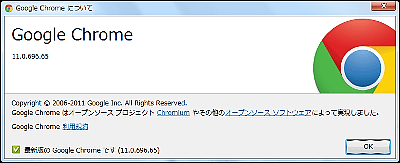
・Email functions such as Outlook/Thunderbird/Becky
↓
・Gmail (accessible from smartphones, large-capacity email service of approximately 7.5GB, capacity can be increased up to 16TB for a fee )

・Japanese input such as MS-IME/ATOK
↓
・
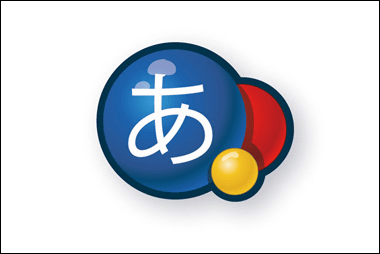
・Schedule management functions such as Outlook
↓
・Google Calendar
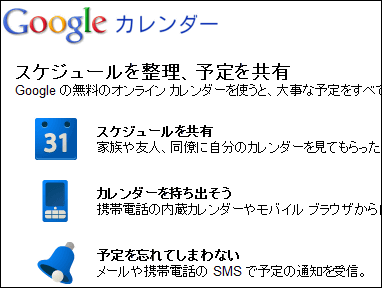
・Various office software such as Word, Excel, and PowerPoint
↓
・Google Docs

- Manage/edit/share images and photos
↓
・Picasa

・Map/Transfers
↓
・Google Maps , Google Earth , Google Transit

・Voice chat/messenger
↓
・Google Chat ・Google Talk

Furthermore, the list of other Google services , everything that Google has provided for free up until now and the web services that use them, the open systems and standards that Google has supported, and all the online apps and services that have been developed using them will all ultimately become weapons, advantages, and features of Chromebooks, and will ultimately lead to sales, and the more market share they gain, the more it will lead to advertising revenue from Google search results, which will in turn lead to other services, hardware, and software becoming cheaper...it is possible that this is the kind of future we may be seeing.
Whether this turns out to be good or bad depends on the user.

Related Posts:
in Education, Video, Hardware, Software, Web Service, Smartphone, Posted by darkhorse