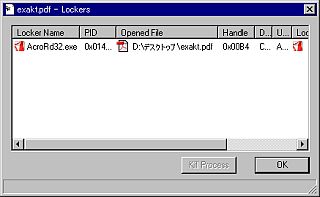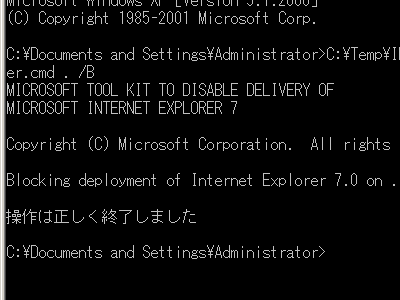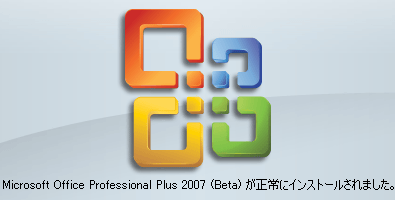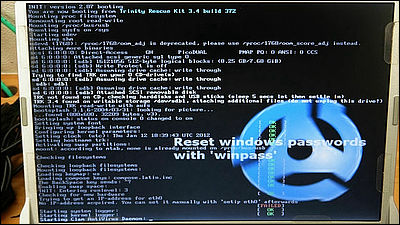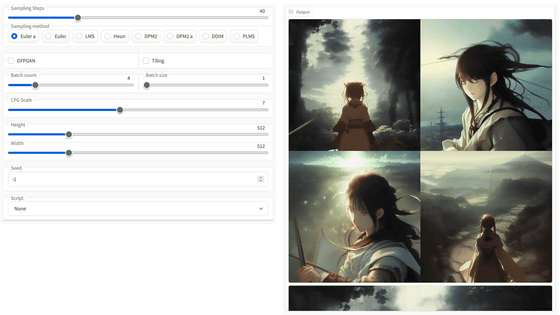How to start without installing Internet Explorer 7 Beta 2

Google Operating System: Test Internet Explorer 7 Without Installing ItThan.
With this method, although it is self-responsibility, IE 7 β 2 can be used as it is with existing IE 6. I will be able to compare my site with IE 6 and IE 7 β 2. The way to do this is as follows.
1. Obtain Internet Explorer 7 Beta 2
First, download IE7β2.
Internet Explorer 7: downloads
http://www.microsoft.com/windows/ie/downloads/default.mspx
2. Take out the contents
WinRAROrExplzh, Or extract "IE 7 BETA 2 - Windows XP - x86 - enu.exe" downloaded using software that can decompress the CAB format compressed file and take out the whole contents.
3. Move folder
Make the "Internet Explorer 7" folder in the "Program Files" folder and move all of the decompressed files into it
4. Creating a batch file
Create an "ie7.bat" file in the "Internet Explorer 7" folder. Contents are as follows.
@ ECHO OFF
TITLE IE 7 Launcher 1.4
ECHO IE 7 STANDALONE LAUNCHER 1.4
ECHO Updated for IE 7 Beta 2 Preview
ECHO.
ECHO Do not close this window or it will not clean up after itself properly.
ECHO You can pass a URL into this batch file, like this:
ECHO ie7.bat www.microsoft.com
ECHO.
ECHO More info here: http://weblogs.asp.net/jgalloway/archive/2005/12/28/434132.aspx
ECHO.
ECHO When you close IE 7, this will remove the registry key and shut itself down.
ECHO.
ECHO Setting up IE 7 for standalone mode ...
PUSHD% ~ dp 0
ECHO Removing IE 7 registry key and set the version vector to "7.0000".
>% TEMP%. \ IE 7 Fix.reg ECHO REGEDIT 4
>>% TEMP%. \ IE 7 Fix.reg ECHO.
>>% TEMP%. \ IE 7 Fix.reg ECHO [- HKEY_CLASSES_ROOT \ CLSID \ {C 90250 F 3 - 4 D 7 D - 4991 - 9 B 6 9 - A 5 C 5 BC 1 C 2 AE 6}]
>>% TEMP%. \ IE7Fix.reg ECHO [- HKEY_CLASSES_ROOT \ Interface \ {000214E5 - 0000 - 0000 - C000 - 000000000046}]
>>% TEMP%. \ IE7Fix.reg ECHO [HKEY_LOCAL_MACHINE \ SOFTWARE \ Microsoft \ Internet Explorer \ Version Vector]
>>% TEMP%. \ IE 7 Fix.reg ECHO "IE" = "7.0000"
>>% TEMP%. \ IE 7 Fix.reg ECHO.
:: Merge the REG file to delete the IE 7 standalone entry
REGEDIT / S% TEMP%. \ IE7Fix.reg
REN SHLWAPI.DLL SHLWAPI.DLL.BAK
TYPE NUL> IEXPLORE.exe.local
ECHO Running IE 7 ...
Iexplore.exe "% 1"
:: Merge the REG file to delete the IE 7 standalone entry
REGEDIT / S% TEMP%. \ IE7Fix.reg
:: Delete the temporary REG file
DEL% TEMP%. \ IE 7 Fix.reg
ECHO Removing IE 7 standalone files ...
REN SHLWAPI.DLL.BAK SHLWAPI.DLL
DEL IEXPLORE.exe.local
:: Set the old version vector "6.0000".
>% TEMP%. \ IE 7 Fix.reg ECHO REGEDIT 4
>>% TEMP%. \ IE 7 Fix.reg ECHO.
>>% TEMP%. \ IE7Fix.reg ECHO [HKEY_LOCAL_MACHINE \ SOFTWARE \ Microsoft \ Internet Explorer \ Version Vector]
>>% TEMP%. \ IE 7 Fix.reg ECHO "IE" = "6.0000"
>>% TEMP%. \ IE 7 Fix.reg ECHO.
REGEDIT / S% TEMP%. \ IE7Fix.reg
DEL% TEMP%. \ IE 7 Fix.reg
POPD
ECHO Complete, closing ...
5. Creating a startup VBS file
Create the "ie7.vbs" file in the "Internet Explorer 7" folder. Contents are as follows.
Set oShell = CreateObject ("WScript.Shell")
OShell.Run "ie7.bat", 0, True
6. Confirm startup
Finally click on the "ie7.vbs" file to start it, this is the end.
However, as a restriction item, the tab function of IE 7 β 2 can not be used .... Also, every address you enter in the IE 6 address bar will open in a new window .... Well it is about confirmation of how to see to the last.
If you do not use this IE7β2 anymore, create a file called "ie7fix.reg", and make the contents as follows.
Windows Registry Editor Version 5.00
[-HKEY_CLASSES_ROOT \ CLSID \ {C90250F3-4D7D-4991-9B69-A5C5BC1C2AE6}]
After that, click "ie7fix.reg" and OK will return to the original.
Related Posts: