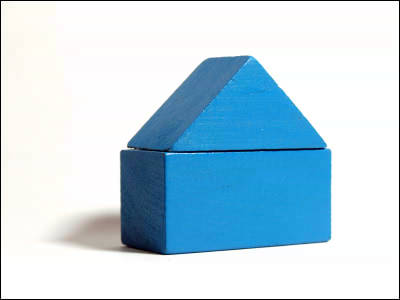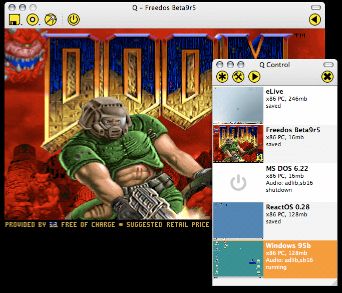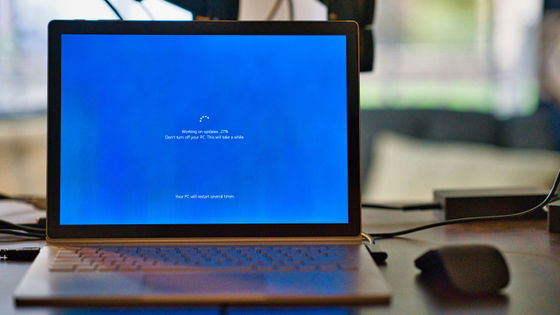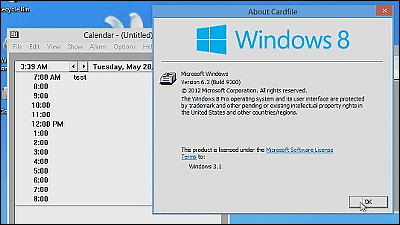How to boot Windows from an external USB-connected hard disk?

You can't do that! I would like to answer, but there seems to be software that makes it possible ...
'BOOT Revolution / USB Ver.1' -The world's first! Windows boots from an external USB-connected hard disk! -New release on July 8, 2005 (Friday)!
http://www1.ark-info-sys.co.jp/press/bootusb1/index.html
Actual operating procedure
http://www1.ark-info-sys.co.jp/press/bootusb1/index2.html
The setting itself is very easy ...
So, why this starts
http://www1.ark-info-sys.co.jp/press/bootusb1/index3.html
Normally, the Windows operating system (hereinafter referred to as 'OS') does not allow an external hard disk via USB as a boot disk. In the first place, the OS refuses to use an external hard disk as a boot disk. Therefore, even if you copy the OS itself to an external hard disk in some way and make it recognized as a boot disk by the BIOS of the motherboard and try to boot, Windows will not start. Also, if the external hard disk is in an unrecognizable environment at the BIOS level, it is even more impossible to boot the OS from the external hard disk.
'BOOT Revolution / USB Ver.1' is the world's first (* according to our research in June 2005) Windows boot control utility that made this impossible possible. 'BOOT Revolution / USB Ver.1' copies the OS to an external hard disk that the OS did not allow as a boot disk while changing its own settings. Furthermore, by developing our own boot code, even if it is an external hard disk that cannot be recognized at the BIOS level, it can be changed to the BIOS to perform the work and boot from the external hard disk.
Illustration of explanation that you can understand and do not understand
http://www1.ark-info-sys.co.jp/press/bootusb1/b7.gif
...... It seems that if it doesn't start, it will return the money. Please buy someone and try it, it will be difficult because the money will not come back if it starts up (calm down)
Related Posts: