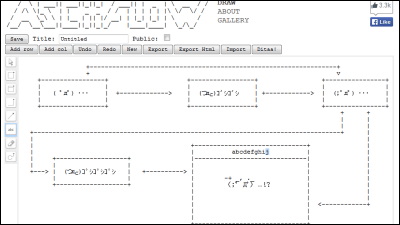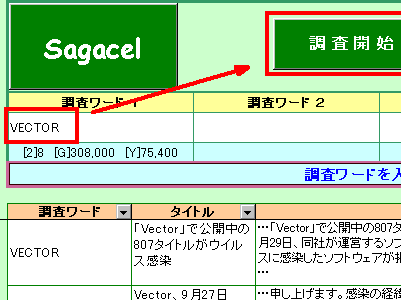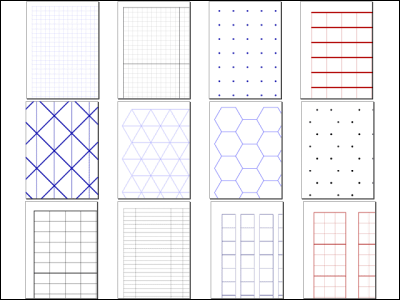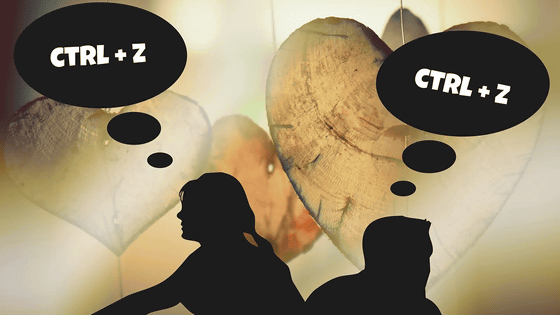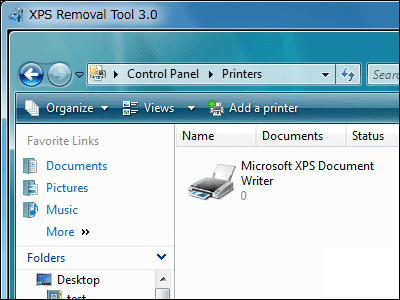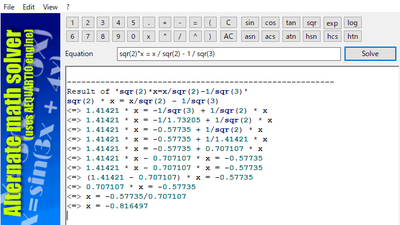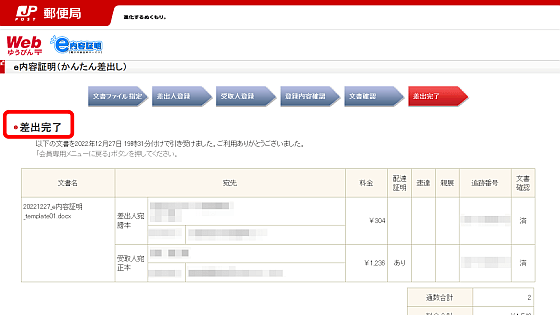Add-in 'OASYS style ruled line + α' that can change the color of all ruled lines at once in Excel

For the convenience of my work, I have to make a delivery note and a receipt with Excel, and I want to match the color of the ruled line like the receipt on the market for the completed product, so I want to match the color of the ruled line at once. I wanted to make a change, but I can't find an easy way to do that. That's when you're looking for 'software that should be somewhere.' Then, search Google for 'Excel ruled line color batch' and find it with haste.
Detailed information on OASYS style ruled lines + α: Find Vector software!
https://www.vector.co.jp/soft/winnt/business/se076968.html
OASYS style ruled line + α (Windows95 / 98 / Me / Business)
http://www.vector.co.jp/soft/win95/business/se076968.html
It is an add-in tool that makes it easy to draw the ruled lines of the spreadsheet software EXCEL in the style of Fujitsu's word processor OASYS.
-Ctrl + arrow keys (line drawing), Ctrl + Shift + arrow keys (line erasing)
You can handle ruled lines very easily. It also supports 'Combine cells'.
-You can draw or erase diagonal lines with Ctrl + Alt + arrow keys.
・ 13 types of ruled lines can be selected.
-You can select 56 ruled line colors.
-Other tools that make EXCEL convenient are also included.
Extended SUM function, data exchange, cell movement direction switching after pressing the ENTER key, ruled line type / ruled line color batch conversion, full-width / half-width, uppercase / lowercase, hiragana /
Katakana mutual conversion book Cross-search / replace, etc.
wonderful!
That's why the add-in registration is quick (the method is written in the text file included in the above software) ...
This is wonderful ... You can change the color of the ruled lines with haste without repeating the daunting task.
Yahoi.
Related Posts: